Choosing the right platform for your startup’s website is a critical decision. In 2025, the two popular contenders are WordPress, the veteran open-source CMS powering a large portion of the web and Webflow, the modern no-code website builder gaining rapid adoption. Both can produce beautiful, functional sites, but they take very different approaches. As a startup founder, you need a site that is fast, scalable, easy to manage, and SEO-friendly. This comprehensive comparison will delve into the pros and cons of Webflow versus WordPress, covering speed, SEO, scalability, and real-world examples to help you decide which platform is better for your startup. We will also address some "People Also Ask" questions along the way and highlight how a Webflow-focused agency can assist with your website needs.
Recent trends show many businesses, including VC-backed startups, are reevaluating their platforms and even migrating from WordPress to Webflow for better performance and agility. That makes this comparison especially relevant. Let us dive in and see how WordPress and Webflow stack up in 2026 on the key factors that matter to fast-moving startups.
Overview of Webflow and WordPress
WordPress is a longstanding pillar of web development, launched in 2003 originally as a blogging tool. Over two decades, it has evolved into a full-fledged content management system (CMS) that now powers over 43% of all websites worldwide. It is open-source (anyone can use and modify it for free) and has an enormous ecosystem of themes and plugins. With WordPress, you typically install the software on your own web hosting. This gives you great flexibility. WordPress can run everything from simple blogs to large enterprise sites. Even high-profile sites like TechCrunch and BBC America use WordPress. However, that flexibility comes with complexity: you are responsible for hosting, security, updates, and integrating any extra features via plugins or custom code.
Webflow, by contrast, is a relatively new company founded in 2012 that operates on a software-as-a-service model. It is a visual website builder and CMS that lets you design pages via drag-and-drop without coding, while still outputting clean HTML/CSS. Webflow is a closed-source platform, so you build and host your site on Webflow’s servers with a subscription plan. Webflow has gained popularity, especially among designers, startups, and agencies, for its intuitive design interface and all-in-one approach. It includes hosting, a CMS, security features, and SEO tools all built in, eliminating the need to manage a lot of third-party plugins. While WordPress offers tremendous extensibility and a massive community, Webflow offers simplicity and speed with less technical overhead.
In summary, WordPress is open-source, highly customizable, and self-hosted. Webflow is a hosted, design-first, integrated platform. Next, let us compare how these differences play out in the pros and cons for a startup.
Pros and Cons: Webflow vs WordPress for Startups
Before breaking down specific features, it is helpful to see the general pros and cons of each platform, especially from a startup’s perspective.
Pros of Webflow
- Fast development and launch: Webflow enables quicker build times. Developers and designers often find they can create a site in half the time compared to WordPress. The visual builder and pre-built functionalities streamline the process, meaning you can launch your MVP website in days or weeks instead of months.
- All-in-one platform (less maintenance): Hosting, security, CMS, and SEO tools are all included. You do not need to configure separate hosts or numerous plugins, reducing maintenance headaches. You do not have to worry about frequent plugin updates or security patches. Webflow’s team handles the technical upkeep for you.
- High design flexibility: Webflow gives you a blank canvas with complete control over design. You are not constrained by pre-made themes. You can implement custom layouts, animations, and interactions visually. This design freedom lets a startup create a unique brand presence without a heavy development team. If you do have coding skills, you can inject custom code for further tweaks.
- Built-in speed and SEO optimization: Websites on Webflow tend to load fast out of the box. Webflow’s hosting uses a global CDN and optimized infrastructure, and the generated code is clean and efficient, leading to quick page loads. Fast load times and automatic image optimization translate to good SEO performance without extra effort. Webflow also provides native SEO settings (meta tags, schema, 301 redirects, etc.) without needing plugins.
- Easy editing and collaboration: Webflow’s Editor mode allows non-technical team members like marketers or founders to edit content on the site directly in a simplified interface. Its cloud-based collaboration means designers and content editors can work simultaneously. You can even invite an external design agency or freelancer to work on your Webflow project easily. This is great for startups where team members in different roles need to update the site quickly.
- Predictable pricing: Webflow uses straightforward subscription pricing. You will know your fixed monthly or annual cost for the site. This cost transparency means no surprise expenses for hosting overages or premium plugin licenses popping up later. For a startup watching its budget, that predictability is valuable.
Cons of Webflow
- Limited plugin/app ecosystem: Unlike WordPress’s tens of thousands of plugins, Webflow has a much smaller app marketplace. You can integrate some third-party services and add custom code, but you will not find as many one-click add-ons for every niche feature. Webflow is not open-source, so you can not install community-developed plugins freely. This means if Webflow’s native features lack something, you might need external tools or custom solutions.
- CMS content limitations: Webflow imposes limits on the number of content items you can have, depending on your plan. For example, thousands of items on higher plans. For most startups, this is plenty, but a very content-heavy site or large e-commerce catalogue could hit those limits without an Enterprise plan. WordPress, on the other hand, can theoretically handle unlimited posts/products if the hosting can support it.
- Learning curve for complex designs: While basic site building in Webflow is intuitive, mastering all its capabilities (responsive design, interactions, CMS structure) can take time. The visual editor, which mirrors coding concepts like CSS styling and the box model, may feel complex for absolute beginners. Advanced features like Webflow’s logic flows or membership capabilities might require some technical understanding or training. In short, designers love it, but a non-designer founder might need to invest time learning Webflow’s interface to exploit its full power.
- Higher ongoing cost for certain sites: Webflow’s pricing, which includes hosting, is generally higher per site than basic shared WordPress hosting. For example, a Webflow CMS plan might be $20+ a month, whereas one could host a small WordPress site for $5-10 a month on a basic plan. For very low-budget situations, WordPress could be cheaper to start. However, it is important to weigh this against the savings in maintenance and potentially not needing to hire as many developers. Webflow can reduce a two-developer job to one.
Pros of WordPress
- Extremely flexible and extensible: WordPress’s biggest strength is its plugin and theme ecosystem. There are over 55,000 plugins in the official directory alone, and many more premium plugins to add almost any functionality you can imagine. From SEO and analytics to contact forms, membership systems, and e-commerce (WooCommerce), you can extend WordPress in countless ways. If a feature does not exist yet, a developer can build it because you have full code access. This makes WordPress capable of handling very complex or custom website needs.
- Massive community and support: WordPress has been around for ages and has a huge global community. For a startup, this means abundant resources and talent. There are endless tutorials, forums, documentation, and Q&A for any issue. Finding a developer or agency familiar with WordPress is easy, and many problems have already been solved by someone out there. The community-driven nature also means continuous improvements and plugins being updated regularly.
- Ideal for content-heavy sites (blogging): Since WordPress began as a blogging platform, it excels at content management. Out of the box, it supports robust blogging features: posts, categories, tags, comments, and a user-friendly post editor (the Gutenberg block editor) for rich content creation. If your startup’s strategy involves heavy content marketing or publishing, WordPress is arguably the king in this area. Managing large archives of blog posts or news is where WordPress shines with its built-in CMS structure.
- Ownership and portability: With WordPress, you own your code and can host it anywhere. This means you are not locked into a single provider. If you want to move your site to a different host or make custom server-side changes, you have the freedom to do so. For startups with tech capabilities, this control can be reassuring. You are not dependent on Webflow’s platform availability or pricing changes.
- Scalability with the right setup: WordPress can scale from a small brochure site to a massive e-commerce or news site, given powerful enough hosting and proper optimization. Its scalability is evidenced by its use in enterprise contexts and high-traffic websites. You can use techniques like caching, content delivery networks, and managed hosting to handle millions of visitors. For online stores, WooCommerce can support large product catalogues with numerous extensions for advanced functionality.
Cons of WordPress
- Requires regular maintenance: Unlike Webflow’s hands-off maintenance, a WordPress site demands ongoing care. You must manage core updates, plugin updates, theme updates and ensure nothing breaks in the process. Ignoring updates can lead to security vulnerabilities, but applying them can occasionally cause plugin conflicts. Many startups end up needing a developer or a maintenance service to handle this upkeep, which is an added cost and effort. In short, WordPress is a car that needs regular oil changes and tune-ups.
- Potential performance issues (without optimization): A WordPress site can become sluggish if overloaded with plugins or using poorly coded themes. Each plugin can add bloat, so a heavy plugin stack may slow down page loads. Achieving optimal speed often requires careful selection of lightweight plugins, installing caching plugins, compressing images, and possibly a specialized host or CDN. For a non-technical founder, this optimization process can be challenging.
- Steeper learning curve to set up: While WordPress is user-friendly once it is set up, the initial configuration can be daunting for beginners. You need to handle the domain and hosting, install WordPress, then choose and configure a theme, and install plugins for the desired features. There is a lot of piecemeal assembly required to get a fully functioning site. Beginners often go through trial and error or need to hire help to get the site how they want. Webflow, by contrast, is ready to go with most features built in and a guided setup.
- Security vulnerabilities: Because WordPress is so popular and open-source, it is a common target for hackers. The core software is secure if kept up to date, but plugins or poor hosting can introduce vulnerabilities. Without deliberate security measures, a WordPress site could be at risk of malware or attacks. Startups that lack IT support might find the security aspect worrisome. Webflow, on the other hand, has security features like enforced SSL, two-factor authentication, and DDoS protection baked in at the platform level.
- Unpredictable costs for advanced features: While you can start a WordPress site cheaply, scaling it with quality components can introduce hidden costs. Premium plugins or themes often require purchasing licenses (some on annual subscriptions). High-traffic sites need upgraded hosting plans. You might need to pay for extras like security monitoring, backup services, or a developer’s time to build custom functionality. These costs can add up, so the total cost of ownership for a polished WordPress site might end up higher than one expects when initially attracted by “free” WordPress.
As you can see, WordPress offers power and flexibility at the cost of more responsibility, whereas Webflow offers convenience and speed with some trade-offs in flexibility. Now, let us compare these platforms head-to-head on specific criteria important to startups: speed, SEO, scalability, ease of use, e-commerce capabilities, security, and pricing.
Speed and Performance
Website speed is not just about user experience; it also impacts your SEO. Google uses page speed as a ranking factor. For a startup, a fast site means better conversion rates and a professional impression on visitors.
- Webflow: Performance is a known strength of Webflow. Because Webflow hosts websites on fast Amazon Web Services infrastructure with a built-in CDN, content is delivered quickly to users globally. The code generated by Webflow is generally clean and optimized, without the extra bloat of unnecessary scripts. In fact, a comparison in 2025 found that average load times on Webflow ranged around 1.2–2.4 seconds, whereas WordPress sites averaged 2.9–5.8 seconds. Similarly, Webflow pages tend to score high on Google’s PageSpeed Insights, often 80–95 on mobile, thanks to efficient code and automatic image optimizations. All of this is handled behind the scenes, meaning you do not need to be a performance tuning expert to get a fast site. Webflow’s platform does it for you.
- WordPress: WordPress performance can vary wildly depending on your setup. It is possible to achieve very fast load times with WordPress, but it requires effort and know-how. The reality is, many WordPress sites out of the box suffer from slower speeds due to heavy themes or multiple plugins loading scripts. Commonly, you need to employ caching plugins and maybe a content delivery network, compress images, and possibly use a performance-optimized theme. With the right optimizations, WordPress can be quick, but it is an extra project on your plate. If done poorly, a WordPress site can end up sluggish, with mobile PageSpeed scores in the low range. In short, performance on WordPress is achievable but not guaranteed. It depends on the user’s diligence or choosing a good managed host.
A busy startup may have no time to constantly tweak site performance. Webflow offers consistently fast performance by default, which is a big advantage if you want to ensure fast page loads and good Core Web Vitals scores from day one. WordPress gives you the potential for great performance, but you must be prepared to optimize and possibly invest in better hosting to reach that level.
SEO (Search Engine Optimization)
Getting organic traffic is often crucial for startups, so your website’s SEO capabilities matter. Both Webflow and WordPress can produce highly SEO-friendly sites, but the workflow differs.
- Webflow: Webflow has strong SEO features built in. You can set custom meta titles and descriptions for every page, define alt text on images, control URL slugs, and it automatically generates sitemaps and clean semantic HTML structure. Webflow even allows adding schema markup in your pages and has a native 301 redirect manager for any URL changes. The platform gives you all the on-page SEO tools you need without requiring any plugins. This unified approach keeps the site’s codebase clean, which is important for crawlability and speed. Another plus: Webflow’s fast loading contributes to SEO, since site speed is a ranking factor. The platform’s emphasis on performance can help your pages rank higher on Google due to better user experience metrics. For startups that might have no SEO specialist in-house, Webflow’s straightforward SEO settings make it easy to cover the basics.
- WordPress: WordPress is also very SEO-capable, but usually via plugins. The base WordPress lets you edit permalinks and comes with a decent SEO-friendly structure, but you will likely install plugins like Yoast SEO, All in One SEO, or Rank Math to really take control of on-page SEO. These plugins are powerful. For instance, Yoast can guide you with keyword usage, readability analysis, and auto-generate XML sitemaps. WordPress’s flexibility means you can implement advanced SEO techniques, from customizing your robots.txt to using specific plugins for things like broken link checking. However, relying on multiple plugins can clutter your backend and occasionally cause conflicts. It also means extra maintenance; those SEO plugins need updates, too. Still, many SEO professionals like WordPress because of the granular control and the rich ecosystem of SEO tools available. If a startup has an SEO agency or expert working with them, they might already have preferred WordPress plugins to deploy their strategy.
Webflow’s SEO is ready out of the box. It covers all standard needs seamlessly. WordPress can be an SEO powerhouse with the right plugins and configurations, potentially offering more guidance and advanced features through tools like Yoast. For most startup needs, Webflow’s built-ins are more than sufficient to rank well. If your startup’s website is content-heavy and you want in-depth SEO optimization tips, WordPress with an SEO plugin might provide more hand-holding. Webflow sites do rank very well, and there is nothing inherently un-SEO about Webflow. In fact, in 2025, many marketers consider Webflow a "serious SEO player" and a top choice for optimizing performance and discoverability.
Scalability and Growth Potential
A successful startup’s website must be able to grow, whether that means handling more traffic, publishing hundreds of new pages, or adding new features as the business evolves.
- WordPress Scalability: WordPress is renowned for its scalability with the right infrastructure. The core WordPress software can manage very large sites. For example, it is known that a significant percentage of the world’s top high-traffic websites run on WordPress. You can publish tens of thousands of posts or pages; the database can handle it if your server is robust. If traffic spikes, you can scale vertically or horizontally using techniques like load balancers, though that requires technical expertise. The key with WordPress is that scalability is largely in your hands. By choosing a strong hosting environment, using caching/CDNs, and optimizing code, WordPress can serve millions of users. There are hosting providers and enterprise setups specifically built for scaling WordPress. Additionally, WordPress’s plugin system allows you to add advanced capabilities as you grow. Need a multi-language site? Add a plugin. Want to launch an online course or community? There are plugins for that, too. This modular growth means that as your startup diversifies, WordPress can likely accommodate new sections or features via its ecosystem. WooCommerce can scale to very large online stores with thousands of products.
- Webflow Scalability: Webflow’s approach to scaling is to offer high-performance hosting and plans that support increasing content and traffic. If your traffic grows, Webflow’s AWS-backed hosting and built-in CDN should automatically handle it. You typically do not need to worry about site crashes due to sudden traffic, as Webflow is cloud-based and highly available. Many growing startups have marketing sites on Webflow that handle a significant load. In terms of content scaling, Webflow’s CMS has item limits per plan (e.g., 2,000 CMS items on the CMS plan, 10,000 on the Business plan). If you need to publish, say, 20,000 blog posts or house a massive database of content, you might need Webflow Enterprise, which allows higher limits. For the majority of early-stage startups, those limits are generous enough. Webflow is continually improving its capabilities. By 2025, it will have introduced features like Logic, Memberships, and integrations that allow more advanced web app-like functionality. However, there are still constraints: you can not run your own server-side code on Webflow, and certain complex applications might be outside Webflow’s sweet spot.
Both platforms can scale, but they do so differently. WordPress scales by giving you control and responsibility. You scale the hosting and architecture as needed and extend functionality via plugins or custom development. Webflow scales by handling infrastructure for you. You would likely upgrade your plan as needed and trust Webflow’s platform to keep up with traffic. Many startups choose Webflow because it is one less infrastructure worry. Webflow can power everything from MVP websites to high-traffic marketing sites as you grow. If you anticipate extremely complex site requirements or want the ability to deeply customize the backend as you scale, WordPress offers that openness.
Ease of Use and Design Flexibility
For a startup founder, especially one without a technical background, the ease of building and managing the site is a big consideration. The ability to implement your branding and design vision matters for standing out.
- Webflow Ease of Use & Design: Webflow is often praised for its designer-friendly visual editor. If you or someone on your team has a design sense or familiarity with tools like Photoshop or Figma, Webflow’s interface lets you lay out pages visually and style every element using a CSS-like panel. You can start from a blank canvas or use one of Webflow’s templates and then fully customize it. This means complete design freedom. You are not boxed into a theme’s constraints. Webflow’s style system and responsive design tools are powerful. You can create complex layouts, animations, and interactive effects that would typically require custom code. The trade-off is that Webflow can feel initially overwhelming for absolute beginners. It is often described as having a bit of a learning curve because it is essentially exposing the power of front-end code visually. That said, Webflow offers Webflow University tutorials, and the community is helpful for newbies. Once past the learning curve, many find it highly efficient. From a content management perspective, Webflow’s Editor mode is made for non-designers. It lets content editors log in, click on pages, and edit text or replace images in a Google Docs-like fashion. Collaboration is also a strong suit: multiple team members can have roles and even work concurrently.
- WordPress Ease of Use & Design: WordPress has two faces when it comes to ease of use. On the one hand, managing content in WordPress is quite user-friendly. The dashboard for writing posts, uploading media, and organizing pages is something even beginners pick up quickly. On the other hand, the setup and design aspects of WordPress are less straightforward without technical help. Typically, you would choose a pre-made theme to control your site’s design. Customizing that theme beyond changing some colors or fonts might require CSS tweaks or using a page builder plugin like Elementor or Divi to get a more visual design experience. Those page builder plugins do bring drag-and-drop editing to WordPress, but they can introduce their own complexity. With just core WordPress, you do not have an inherent visual design tool; you rely on themes. For startups that want a truly custom design, this often means hiring a WordPress developer to code a custom theme or heavily modify one. In terms of the learning curve, if you stick to a popular theme and its options, WordPress can be quite easy. If you aim to create something unique, it becomes more challenging for a DIY user.
Webflow is easier when it comes to achieving a bespoke design and handling all the technical underpinnings without coding knowledge. WordPress is easier when it comes to managing lots of content and has a gentler learning curve for basic site operation. A telling point from one comparison: Webflow is built with non-developers in mind, letting them design freely, whereas WordPress can be very easy for an end-user once a developer has set it up. Consider your team: if you have a savvy designer but no hardcore developer, Webflow empowers the designer to build the site exactly as imagined. If you have an experienced web developer and maybe a content-heavy strategy, WordPress might slot into your team’s workflow well.
E-Commerce and Advanced Functionality
If your startup needs to not only publish content but also sell products or implement advanced functionality, the choice of platform can influence how easy those additions are.
- Webflow E-commerce and Features: Webflow offers a built-in e-commerce module that allows you to create an online store visually, similar to building regular pages. You can design product pages and checkout experiences freely, maintaining your brand’s unique style. It supports managing products, inventory, and custom variants, and integrates with Stripe and PayPal for payments. Webflow’s e-commerce is great for a small to medium catalogue where design differentiation is a priority. It has also added support for things like subscription products, which is useful if your startup sells subscription boxes or SaaS add-ons through the site. However, Webflow e-commerce does have some limitations compared to mature platforms: fewer integrations, and it might get pricey for large stores because of transaction fees on lower plans and an upper limit on the number of items. Some startups use a hybrid approach: use Webflow for the site and integrate Shopify for the actual store to get the best of both worlds. Beyond e-commerce, Webflow now supports things like Memberships and Logic. For anything Webflow can not do natively, you can often use custom code or integrate external services.
- WordPress E-commerce and Features: With WordPress, e-commerce is usually done via WooCommerce, a free plugin that turns your site into a full store. WooCommerce is extremely powerful and by itself gives you product management, shopping cart, checkout, payment gateways, etc. Its true power comes from extensions. There are countless WooCommerce add-ons to do things like subscriptions, memberships, dynamic pricing, and connecting to fulfilment centres. Because it is so widely used, most payment providers and services have integrations for WooCommerce. For a startup, using WooCommerce means you have complete control over the store and its data, and you can scale it with your needs. But remember the cons: more plugins and maintenance, and possibly complexity in setup. Outside of e-commerce, WordPress plugins cover almost any advanced feature you might think of: event calendars, booking systems, and forums.
For a straightforward online store or a marketing site with some product sales, Webflow’s e-commerce is a solid, easy option. If your startup is e-commerce-heavy or needs complex web application features, WordPress with its plugins might serve you better. A common approach: if a startup is primarily providing a SaaS or service and needs a marketing site, Webflow is great. If the startup is an online store or community platform, WordPress’s flexibility might be worth the extra overhead. In 2025, one could say: Webflow covers the majority of typical needs out of the box, whereas WordPress can cover virtually any need with the right extension.
Security and Maintenance
Startups can not afford to ignore security. A hacked site or prolonged downtime can damage credibility.
- WordPress Security & Maintenance: WordPress requires a proactive stance on security. The core WordPress software releases security patches regularly, so keeping the core updated is essential. Each plugin or theme is a potential risk if it has a vulnerability, so those must be updated, too. Many WordPress users install security plugins like Wordfence or Sucuri, which add firewalls, malware scanning, and login hardening to protect the site. These tools are effective, but they require configuration and often a subscription for full features. You are also responsible for setting up SSL and maintaining backups. In summary, with WordPress, you have a security toolkit available, but you or your team have to wield it. If you invest in managed WordPress hosting, a lot of this burden is reduced.
- Webflow Security & Maintenance: Webflow is a closed platform, which can be a security advantage. You can not access the server-side of a Webflow site, which means hackers can not either. There is no PHP code or database on your end to compromise. All publishing goes through Webflow’s system. Webflow provides free SSL certificates automatically on all sites, so everything is served over HTTPS securely. They also include DDoS protection to fend off denial-of-service attacks. Backups are taken automatically. Webflow lets you roll back your site to any previous version with a few clicks if needed. Two-factor authentication can be enabled on your Webflow account for extra login security. Webflow handles most aspects of security at the platform level. You do not have to worry about plugin vulnerabilities or server config. Maintenance on Webflow is minimal. There are no software updates you have to run.
Webflow provides a very secure, maintenance-light environment by default. WordPress can be perfectly secure, but it is user-dependent. You have to set it up securely and keep it that way. If your startup does not have technical expertise in-house, Webflow’s approach drastically reduces risk.
Pricing Considerations
Budget is often a major factor for startups. The cost structure of Webflow versus WordPress is quite different.
- WordPress Costs: The WordPress software itself is free. However, running a WordPress site incurs several potential costs:
- Hosting: You need web hosting. Shared hosting can be as cheap as $5 a month. For better performance, many opt for managed WordPress hosting, which could be $20–30 a month or more. As your traffic grows, you might scale up to VPS or dedicated servers that can range from $50 to hundreds per month. So hosting is a variable cost based on your needs.
- Domain: This is the same regardless of platform, usually about $10–15 a year for a .com domain.
- Themes: You can use free themes, but premium themes with better design might cost $30–100 one-time, or some operate on subscriptions.
- Plugins: Many WordPress plugins are free, but advanced ones can cost money. For example, a pro version of an SEO plugin might be $50–100 a year. E-commerce via WooCommerce is free, but certain extensions could cost anywhere from $50 to a few hundred per year for licenses.
- Development/Maintenance: This is often overlooked in pure pricing comparisons. If you are not building and managing the site yourself, you might pay a freelancer or agency. Ongoing maintenance might be contracted or done in-house. A review pointed out that with WordPress, you often need both a front-end and a back-end developer for more complex sites, effectively doubling the manpower compared to Webflow, which might only need a front-end designer. That can significantly affect the cost for a startup if you require custom work.
Webflow Costs: Webflow uses a tiered subscription model. The pricing is divided mainly into Site Plans for each website and Workspace Plans for team collaboration features.
- There is a free Starter plan, but that is only for playing around.
- For a custom domain, you need at least the Basic plan, $14 a month if billed annually.
- Most startups would use the CMS plan, $23 a month billed annually, which includes the CMS for blog content.
- If you expect high traffic or need more content, the Business plan, $39 a month annually, allows up to 10,000 items and more bandwidth.
- Webflow’s E-commerce plans start at $29 a month.
Compared to a bare-bones WordPress on cheap hosting, Webflow’s cost might seem higher. But consider what that includes: hosting on a high-performance setup, CDN, security, CMS, support, and no need for many external plugins. You will not be paying separately for things like a security service or premium plugins for SEO/contact forms because Webflow includes those features natively. You probably will not need to hire a back-end developer or spend as much engineering time on website maintenance. For a lean startup, that integrated cost can be worth it.
WordPress can start cheaper, but costs may creep up as you add quality hosting, premium plugins, and maintenance effort. Webflow is a consistent ongoing cost that might appear higher monthly, but it covers many needs in one bill. For a US or UK startup factoring in hourly rates for developers, using Webflow to reduce development hours can itself be a major cost saving.
Real-World Examples and Use Cases
Sometimes the decision becomes clearer by looking at who uses each platform and for what.
- WordPress in Action: Given its dominance, it is no surprise that many successful content-rich startups and companies have used WordPress. Huge content sites like TechCrunch, The New Yorker, and even official government sites (e.g. The White House site at one point) have been powered by WordPress. A tech blog or a news aggregator might choose WordPress to leverage its powerful blogging and categorization system, and the myriad of plugins for things like social sharing and subscriptions. Another scenario is a startup that needs a quick MVP with very specific features. Say a startup is building a community site with forums and user profiles. They might choose WordPress and utilize plugins like BuddyPress to assemble that quickly. WordPress’s ability to be self-hosted also appeals to startups dealing with sensitive data. Some fintech or healthcare startups might host WordPress on their own secure servers due to compliance.
- Webflow in Action: Webflow’s adoption has surged, particularly among design-driven companies and modern SaaS startups for their marketing sites. Some notable companies using Webflow for their websites include HelloSign, Zestful, BankMobile, AltSchool, and SeamlessGov. These examples show that even fintech and B2B startups have trusted Webflow for a professional web presence. HelloSign, an e-signature startup, using Webflow, demonstrates that even a high-profile tech company finds Webflow capable of representing their brand and scaling with their user base. Another trend: a lot of early-stage startups, especially those coming out of accelerators or with VC backing, are choosing Webflow for speed and agility. Many VC-backed teams opt for Webflow because they can launch fast, let marketing teams make changes without coding, and avoid the maintenance burden of WordPress. Webflow is also popular with creative agencies. We have seen startups move their site from WordPress to Webflow when they got frustrated with plugin issues or slow performance. On the e-commerce front, small boutique startups are building visually stunning Webflow e-commerce stores that stand out from cookie-cutter Shopify templates.
The pattern is: content-centric and highly customizable projects lean towards WordPress, whereas design-centric and speed-oriented projects lean towards Webflow. Many startups in the US and UK tech scene use a combination too. For instance, the main marketing site on Webflow, and a blog on WordPress via a subdomain.
The bottom line is that both platforms are proven in real-world scenarios, but the choice often reflects the startup’s focus. If your startup values having full control and expects to heavily extend website functionality, and you have the resources to handle that, WordPress has a rich history to back it up. If your startup values moving fast, standing out in design, and minimizing web ops, Webflow is increasingly the choice of modern founders.
Frequently Asked Questions
Q1: Is Webflow better than WordPress for startups?
A: For many early-stage startups, yes, Webflow tends to be better suited to their needs. Webflow offers faster launch times (you can get a polished site up in weeks rather than months), and it allows non-technical team members to edit content easily without calling a developer. It also requires much less ongoing maintenance, which is ideal if you have no dedicated IT person.
WordPress can certainly work for startups, especially if you need more complex functionality or already have developers on the team, but it typically takes more time to set up and manage. In short, if speed, simplicity, and low overhead are top priorities, Webflow often comes out ahead as "the best CMS for startups" in 2025. Use WordPress in a startup if you specifically need its flexibility or are planning a content-heavy site that might outgrow Webflow’s limits. Otherwise, Webflow is a great default choice to move fast and focus on your product.
Q2: Which platform is better for SEO, Webflow or WordPress?
A: Both Webflow and WordPress can be optimized for SEO effectively, but they take different approaches. Webflow has strong SEO features built in. You can edit titles, meta descriptions, URLs, and alt text, and it generates clean code and sitemaps automatically. Webflow’s fast loading and automatically enabled SSL also boost SEO. WordPress, on the other hand, often relies on SEO plugins like Yoast or Rank Math to guide you in optimizing content and adding SEO markup. These plugins can be very comprehensive, which some users find helpful. However, those require extra setup and can slow the site if not configured well. In practice, a Webflow site with good content and proper use of its SEO settings can rank just as well as a WordPress site with Yoast. If you are not an SEO expert, Webflow’s simpler, cleaner approach might be easier.
If you want more in-depth SEO guidance and do not mind tweaking settings, WordPress with an SEO plugin gives you that. The key point: neither platform is inherently better for SEO in terms of results. It is about how you use them. In 2025, marketers acknowledge that Webflow is a "serious SEO player" and is SEO-ready out of the box, while WordPress has the advantage of myriad SEO tools if you need them.
Q3: Which is faster, Webflow or WordPress?
A: Generally, Webflow sites are faster out of the box. Webflow’s hosting is optimized for speed, and the platform minimizes code bloat, so most Webflow sites achieve fast load times without additional effort. WordPress site speed varies. A basic WordPress site can be fast, but many real-world WordPress sites end up slower due to heavy themes or multiple plugins. Without optimization, a WordPress page might load significantly slower than a comparable Webflow page. You can certainly make WordPress sites fast with caching, CDNs, and good hosting, but that requires know-how. Webflow gives you a head start on speed by taking care of it at the platform level, whereas with WordPress, you often have to tune it for speed yourself. For startups that can not invest much time in performance tuning, Webflow’s automatic performance is a big plus.
Q4: Can Webflow scale and handle growth like WordPress can?
A: Yes, Webflow can scale to handle significant growth in most cases. Webflow’s infrastructure is built to accommodate high traffic. You will not need to re-architect your hosting as traffic surges. It is managed for you. We see Webflow being used for high-traffic marketing sites of large companies, and it performs well. As your content needs grow, Webflow’s CMS can handle thousands of items, with higher limits available on Enterprise. Webflow has expanded its features, like Memberships for user sign-ups and Logic for custom flows, to support more complex sites.
However, Webflow does have some upper limits. For example, if your startup ends up publishing tens of thousands of pages or needs a large user-generated content platform, you might bump into Webflow’s constraints and would consider a more extensible solution like WordPress or a custom build. WordPress itself can scale in content and functionality virtually without limit, but remember that achieving that might require investing in high-end hosting and technical management. For most startups, Webflow will scale just fine as they grow.
Q5: What are the limitations of Webflow compared to WordPress?
A: The main limitations of Webflow stem from its closed nature and product scope. Firstly, Webflow is not open-source, so you do not have the vast library of 50k+ community plugins that WordPress has. This means less one-click expandability. If Webflow lacks a feature, you might need to find a workaround or embed external code. Some advanced functionality might not be readily available in Webflow as they would be via WordPress plugins. Webflow also has a CMS item limit on content, which is a consideration if you plan a huge content site. Additionally, you can not build a custom backend logic on Webflow beyond what their Logic feature offers. Whereas WordPress, being essentially a full application you host, allows custom PHP coding and database changes. However, many see Webflow’s lack of plugins as a blessing in disguise. Fewer moving parts means fewer things to break or update. In summary, Webflow’s limitations are fewer plugins and less low-level control. It covers all common needs quite well.
Q6: Which is more cost-effective for a startup, Webflow or WordPress?
A: It depends on how you value time and resources. On paper, a basic WordPress site can be cheaper. You pay for a low-cost host and perhaps nothing else, which could be under $100 a year. Webflow’s basic paid plans will typically run a few hundred dollars a year. However, WordPress often incurs additional costs as you enhance your site. Webflow’s cost is more predictable. You know your plan fee, and that is mostly it.
Many startups find that Webflow ends up saving money because they do not need to hire as many developer hours for maintenance or customizations, and they avoid surprise costs like a plugin they suddenly need to buy. On the other hand, if a startup has extremely minimal needs and can set up WordPress by itself, WordPress could be cheaper initially. WordPress is a la carte, and Webflow is prix fixe. If budgeting, consider the value of your own time or your team’s time maintaining the site. Often, the “hidden cost” of WordPress is that someone on the team must spend time on updates, fixes, and optimization, whereas Webflow frees that time.
Conclusion
Both Webflow and WordPress are powerful in their own right, but the best choice for your startup hinges on your specific needs, resources, and priorities. WordPress is a time-tested platform with unparalleled flexibility, a massive ecosystem, and a low entry cost. It is a solid choice if you need extensive customization, are building a very content-heavy or complex site, or have the technical support to maintain it. Many successful companies continue to thrive on WordPress thanks to its versatility and the control it offers.
Webflow, on the other hand, provides a modern, streamlined experience that resonates with the move-fast ethos of startups. It excels in design freedom, speed, and ease of use, allowing even lean teams to produce and manage a top-notch website without diving into code or server management. In 2025, we see more startups gravitating towards Webflow because it lets them launch quickly, iterate rapidly, and avoid the website ops headaches that can slow down progress. The built-in SEO, security, and performance optimizations mean you get a lot of "enterprise-level" best practices by default, which is invaluable when you are juggling a hundred other things in a new business.
For US and UK startup founders alike, the decision often boils down to this: If you want maximum flexibility and do not mind technical complexity, WordPress is a reliable pick. If you value speed, simplicity, and design precision, Webflow is likely the better bet. It is about what will remove friction for you. As one comparison put it, use Webflow when you just need the job done fast with little development involvement. Use WordPress when you need 100% control and are prepared to handle the nuts and bolts.
Finally, whichever platform you choose, remember that a website is a means to an end. It is about growing your startup. If you do lean towards Webflow for its startup-friendly advantages, you do not have to go it alone. Engaging with a specialized Webflow agency can ensure you harness the platform to its fullest potential. Our team, for instance, has helped numerous startups in the US and UK launch scalable, SEO-optimized Webflow sites that not only look great but drive growth. With expert guidance, you can hit the ground running even faster and avoid common pitfalls in the web development process.
In the end, the "better" platform is the one that empowers you to focus on your business. Whether that is Webflow’s all-in-one convenience or WordPress’s expansive capabilities, make the choice that aligns with your startup’s goals and resources. Don’t let your website hold you back. We’ll help you turn it into your best growth tool yet. Let’s get started. Here is to building a site that takes your startup to the next level!




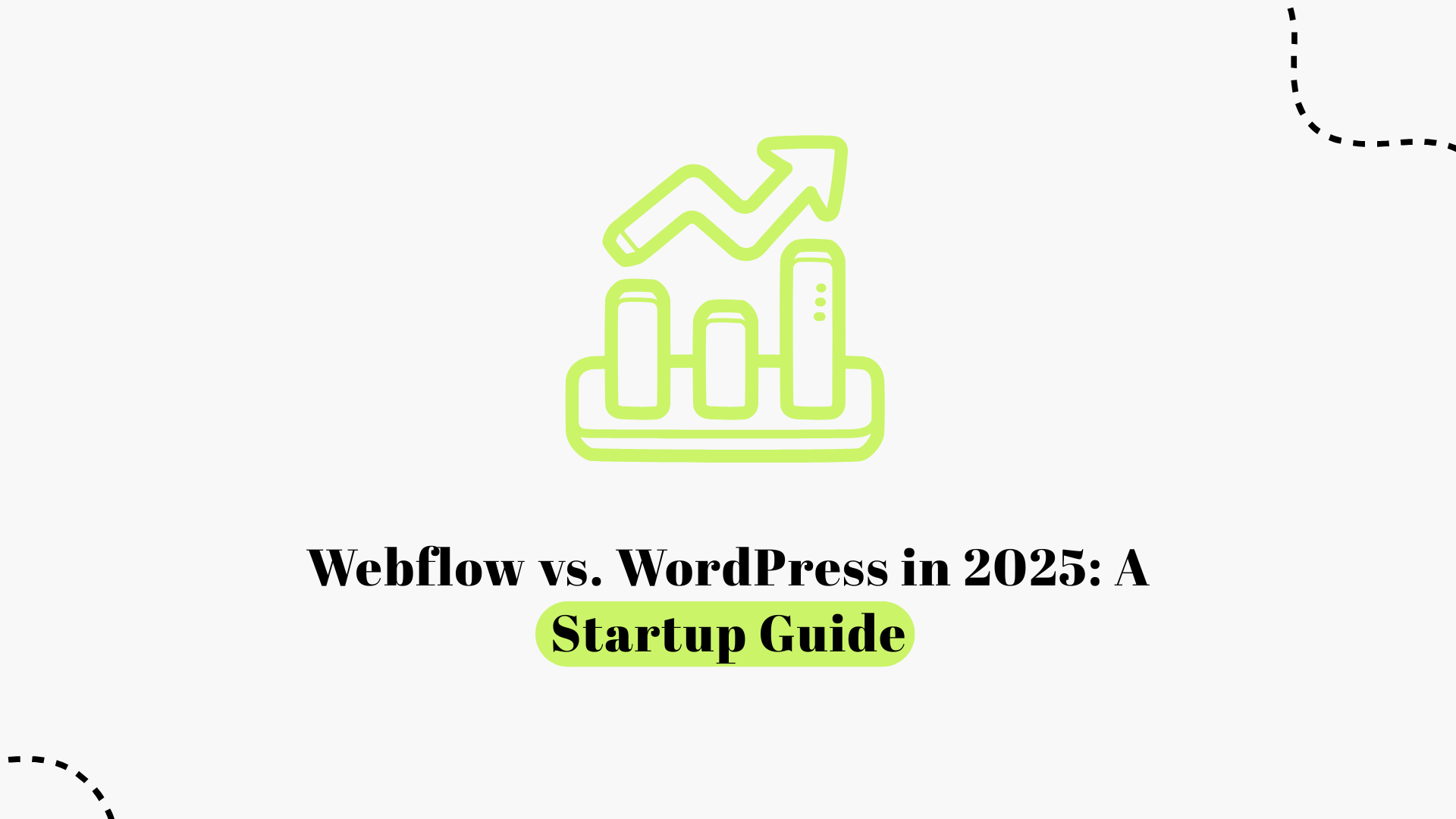






.png)

