



Everything
is almost
here
All
the new
Collection
Everything
is almost
here
All
the new
Collection
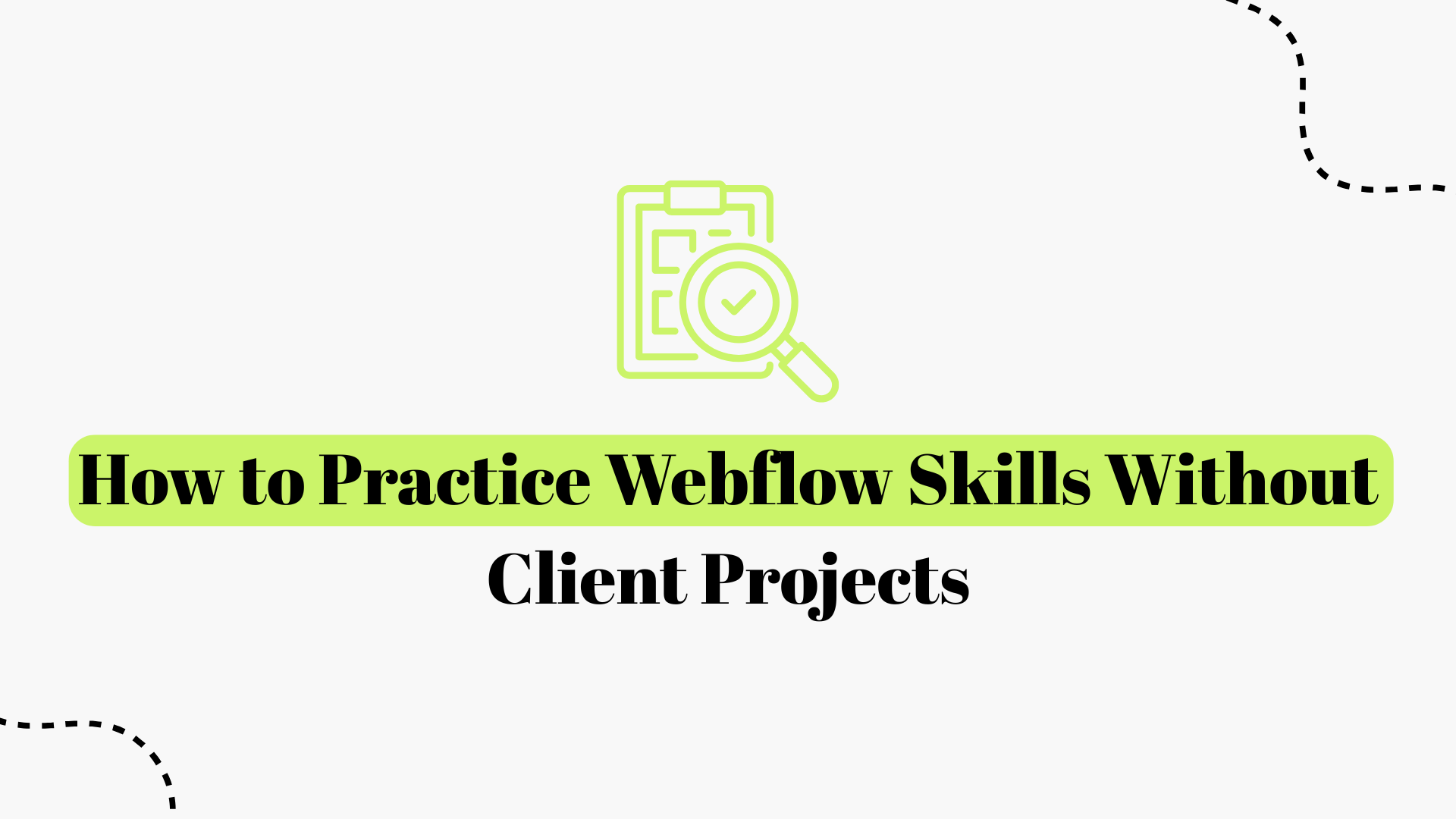
Web design is an ever-evolving field, and becoming a Webflow expert takes consistent practice even when you don’t have paying clients yet. Whether you aspire to join a top Webflow design agency or build your own freelance business, the key is to sharpen your skills through self-driven projects and learning opportunities. In fact, experienced Webflow professionals advise, “Don’t wait for clients to come to enhance your skills through practice.” The good news is that you don’t need actual client projects to gain real Webflow experience. With the right strategies, you can level up your design and development skills on your own and create a portfolio that stands out.
In this comprehensive guide, we’ll explore proven ways to practice and improve your Webflow skills without any client work. From building fictional projects and cloning existing websites to engaging with the Webflow community and learning from industry leaders, these steps will help you go from novice to proficient. By following these tips, you’ll be on the path to becoming a true Webflow expert and ready to impress future clients or employers in a Webflow design agency. Let’s dive in!

One of the best ways to practice Webflow is to treat yourself as your own client. Start creating personal projects, think of them as fictional client websites or passion projects to simulate real-world
design scenarios. This allows you to experiment freely without any client constraints. Challenge yourself to design websites for imaginary brands, local businesses you admire, or even reimagined versions of your favorite websites. For instance, you might design a portfolio site for a fictitious photographer, a landing page for a pretend tech startup, or a redesign of a well-known company’s homepage.
This approach has multiple benefits. First, practice makes perfect: the more websites you build, the more you’ll refine your Webflow techniques and develop your own style. Second, working on a variety of project types (e-commerce, blogs, portfolios, etc.) will broaden your skill set and make you more versatile. Don’t shy away from unfamiliar industries or styles, every new challenge will teach you something and prepare you for diverse client needs.
When creating personal projects, focus on quality over quantity. It’s better to have a handful of well-crafted sites than dozens of half-baked ones. Some experts recommend aiming for around five to six high-quality websites in your portfolio to demonstrate your range. Take your time with each project: plan the content and layout, design the visuals, and build it out in Webflow, paying attention to clean structure. Treat these like real projects by writing case-study-style notes for yourself. What is the site’s goal? Who is the target audience? This mindset will help you produce more purposeful designs.
Most importantly, don’t wait for a “real” project to start building. As one guide on becoming a Webflow expert advises, even if you have no client work to showcase, you can still create an impressive portfolio by using personal projects and redesigns of your favorite sites. The websites you craft on your own will showcase your skills and commitment. In fact, many successful Webflow designers got their
Start by building a personal portfolio of dummy projects that later helped them land clients. So roll up your sleeves and start that passion project. It's your training ground for the real world.
If you’re unsure what to build from scratch, a highly effective learning exercise is to clone and rebuild real websites in Webflow. Think of this as reverse-engineering the work of others. Pick a website you admire, perhaps a popular startup’s homepage or an award-winning design and try to recreate it in Webflow, pixel for pixel. This practice helps you understand how complex layouts and interactions can be achieved. As a recent Webflow expert guide notes, “Learn by rebuilding real websites, cloning and Practicing helps you understand structure and problem-solving.” By attempting to mimic a professional site’s design and functionality, you’ll encounter challenges that force you to discover new techniques in Webflow’s designer.
Webflow makes this easier with its community showcase of cloneable projects. On the Made in Webflow showcase, thousands of designers share their Webflow projects publicly, many of which are open for cloning. You can find an existing site, click “Clone,” and have a copy in your own Webflow dashboard to tinker with. Browsing and cloning these community projects is an excellent way to see how experienced Webflow designers structure their sites, use classes, and implement interactions. Start with simpler sites and gradually increase the difficulty as you grow more confident. For example, you might clone a simple portfolio or blog layout first, then work your way up to more advanced sites with complex animations or e-commerce features.
When rebuilding a website, pay attention to how elements are constructed. How is the navigation bar built? What tricks did the designer use to make that cool animation or slider? By deconstructing and reconstructing, you’ll uncover Webflow techniques that aren’t obvious from tutorials alone. It’s okay if you can’t perfectly recreate a site at first the learning happens in the attempt. Each time you clone and rebuild, you’ll improve your understanding of Webflow’s box model, flexbox layouts, CSS grid, and more. Over time, this practice will greatly improve your speed and problem-solving skills when building new sites from scratch.
Remember to use best practices even in practice projects. Don’t just slap things together to make it look right; take the opportunity to practice proper site structure: use reusable classes, organize elements in logical sections, and make the design responsive for different screen sizes. The goal is not only to copy the appearance but also to build it the right way as if it were a real client project. By approaching clone projects with a professional mindset, you’ll develop habits that will pay off later.
Pro tip: Some Webflow experts suggest documenting your rebuilds keep notes on what you learned or struggled with in each cloning exercise. These notes can be a great reference if you face similar issues in future projects. Plus, you can even showcase a particularly impressive rebuild in your portfolio (just be transparent that it’s a re-creation and credit the original design). This still demonstrates your Webflow capability to potential clients or employers. In summary, cloning real websites is like a workout for your Webflow muscles; it pushes you beyond your comfort zone and rapidly builds your skills.
No matter how you choose to practice, it’s important to ground your learning in solid understanding. Webflow is a powerful tool, and while it doesn’t require writing code, you’ll benefit from knowing why things work the way they do. A great place to start is Webflow University, the official learning resource.
provided by Webflow. It offers a wealth of free tutorials, video courses, and documentation that cover everything from basic layout and CMS management service features to advanced interactions. If you’re new, begin with the Webflow 101 crash course to learn the interface and core concepts. As one Webflow expert guide recommends, “Webflow University is a great place to start” for learning the basics of the platform.
Online courses and tutorials outside of Webflow University can also accelerate your learning. Websites like Udemy, Flux Academy, and free platforms like YouTube have extensive content on Webflow and web design. YouTube in particular is an excellent (and free) resource for quick tips and deep dives. Many Webflow experts and enthusiasts run channels where they build projects live or share tricks. As one designer notes, YouTube is full of experts sharing years of experience, teaching best practices, and cautioning against pitfalls. If you’re a visual learner, watching someone build in Webflow via video can be extremely helpful. Channels such as Flux Academy (run by Ran Segall) are highly recommended for learning not just Webflow techniques but also web design fundamentals like visual hierarchy and UX principles.
Consider following a structured online course if you prefer a guided curriculum. While not mandatory, paid courses can provide a step-by-step learning path and often include projects to build as you go. For example, Flux Academy offers a comprehensive Webflow Masterclass. Platforms like Udemy or Coursera also have Webflow courses, and new ones pop up regularly given Webflow’s growing popularity. Some courses come with access to mentor feedback or student communities, which adds value similar to a classroom experience. Keep in mind that courses require commitment and you'll need to dedicate time and effort but they can expedite your growth by providing expert insights and structured exercises.
As you go through tutorials or courses, apply what you learn immediately. Don’t just watch passively; pause the videos and replicate the steps in your own Webflow account. If the lesson is about building a navbar or a slider, try building a slightly modified version of your own. This hands-on approach ensures you truly grasp each skill. Additionally, many courses (including Webflow University lessons) provide starter projects or practice briefs use them! For instance, after learning about Webflow CMS, challenge yourself to build a mini blog site or a portfolio of items using Collection Lists to solidify that knowledge.
Finally, broaden your skillset by learning adjacent skills through online resources. If you eventually want to call yourself a Webflow expert, you should understand more than just the Webflow UI. Take some time to learn the basics of HTML, CSS, and JavaScripteven a high-level understanding of code will help you troubleshoot and extend Webflow when needed. There are free interactive courses on Codecademy and freeCodeCamp that teach these fundamentals. As one guide puts it, even on a no-code builder like Webflow, “knowing what happens under the hood (HTML/CSS/JS) will give you far better understanding and control” of your sites. So while you don’t need to become a hardcore coder, use the wealth of online coding tutorials to learn just enough that you feel comfortable with concepts like CSS classes, DOM structure, and basic scripting. This knowledge will amplify everything you do in Webflow.
In summary, self-education is a critical part of practicing Webflow. Leverage the free and paid resources available: mix Webflow’s official lessons with community-created tutorials. By continuously learning and applying new concepts, you’ll grow from simply using Webflow to truly mastering it.
In addition to formal courses, a lot of learning happens informally by following tutorials and recreating cool effects you find online. Webflow’s community is very active in sharing tips and techniques. If you see an impressive interaction or design element on a Webflow site and wonder, “How did they do that?”, chances are someone has made a tutorial about it. Identify specific skills or effects you want to learn and seek out tutorials for thosethen practice by implementing them in your own sandbox project.
For example, you might be interested in learning how to create a custom slider, a parallax scrolling effect, or a complex navigation menu. Search YouTube or the Webflow forums for “[effect] in Webflow tutorial.” When you find a tutorial, watch it and then try to build the effect yourself from scratch, using the video as a reference. This hands-on imitation is highly effective. A recent Webflow skills article suggests this approach: Start by learning basic animations, then follow innovative tutorials on YouTube and recreate those animations and functionalities to get more experience. When you actually rebuild an effect, you not only memorize the steps but also understand the logic behind it, which is crucial for troubleshooting and creativity later on.
Make sure to start small and then iterate. If you’re new to interactions, you might begin with a simple hover effect or a fade-in animation. Webflow’s Interactions panel allows you to create animations and visually play around with it on a simple element first. Once comfortable, move on to more complex multi-step animations or scroll-based interactions. As one tip advises, “Start small... then use Webflow’s visual interface to test and tweak animations in real time.” Over time, you can combine multiple simple interactions to create sophisticated animations. Don’t be afraid to experiment; Webflow’s no-code nature means you can try lots of variations without breaking things permanently.
Another great way to practice is to recreate animations or components you find inspiring on other websites (even outside Webflow). Did you see a nice accordion menu or a neat loading animation on a site? Challenge yourself to replicate it. Break the effect down into pieces: what triggers it? What steps are involved? By analyzing and rebuilding it, you exercise both your creativity and your technical skills. Use Webflow’s built-in tools as much as possible, but it’s okay to incorporate a bit of custom code.
for advanced effects (more on using custom code later). The key is that by the end of the exercise, you’ve added another trick to your toolkit.
To stay motivated and up-to-date, follow industry leaders and communities that regularly share Webflow tips. Apart from Flux Academy, there are creators like Timothy Ricks, Pixel Geek (Nelson), and many others who host streams or publish weekly hacks. Consider engaging in forums like the Webflow Community Forum or subreddits (e.g., r/webflow) where people often ask, “How can I achieve this design in Webflow?”you can learn a lot by seeing the answers or even attempting to help others with solutions. As you incorporate new techniques, try adding your own twist to them. For example, if a tutorial taught you a card flip animation, can you modify it to flip in a different direction or trigger on a different user action? Making small tweaks will further solidify your understanding and spark creativity.
By consistently consuming and reproducing tutorials, you’ll gradually build up a repertoire of Webflow skills. This not only makes you faster at execution but also gives you a mental library of solutions to draw from when working on future projects. Plus, showcasing some of these advanced effects in the projects you practice (and eventually in your portfolio) will demonstrate to others that you truly know your way around Webflow’s more powerful features.
Practicing in isolation will only take you so far. A huge part of skill development is getting feedback and learning from others. Fortunately, the Webflow design community is welcoming and rich with knowledge. By engaging with fellow designers even if you’re a beginneryou can accelerate your learning and stay motivated. Don’t be shy about sharing your work and asking for input. Even without clients, you can treat the community as a sounding board for your practice projects.
One way to do this is by participating in online forums and groups. The official Webflow Forum (forum.webflow.com) is an excellent place to ask questions when you get stuck or to share a project in the Show & Tell category for feedback. There are also active communities on Reddit (like r/webflow), on Facebook groups, and on platforms like Discord or Slack (some Webflow-focused communities exist where members help each other out). When you post your work for critique, be open-minded not every comment will be praise. But constructive criticism is incredibly valuable for pinpointing areas to improve (perhaps your navigation isn’t intuitive, or your mobile layout needs work). Often, a fresh set of eyes catches things you overlooked. As one designer notes, even if you feel inexperienced, providing and receiving feedback in communities like Reddit can “collectively enhance your design skills.” It’s a two-way street: try offering your thoughts on others’ designs too. You don’t have to be an expert to say what you find effective or confusing in someone’s UI. By articulating feedback for others, you’ll also become more critical and self-aware in your own designs.
Another community aspect is design challenges and showcase events. Webflow community members sometimes organize informal challenges, for example, weekly design prompts or clonable contests where everyone builds something on a theme. Participating in these can give you a fun goal to work toward and the chance to see many different approaches to the same brief. Even Webflow’s team has been known to host events (like the Webflow Speed Build Challenge during Webflow conferences) where designers compete or collaborate on builds under time pressure, often streamed live. Keep an eye out for these events on Webflow’s blog or community pages. Joining a challenge can simulate the feeling of a project deadline and spur you to learn new techniques to meet the challenge requirements.
You can also find mentorship and peer support by joining specialized Webflow groups or courses with community access. For instance, some online courses (like Flux Academy) include access to private student communities where you can share work and get input. There are also mentorship programs and cohort-based courses where you and a group of learners progress together, sharing feedback and tips. Surrounding yourself (virtually) with people on the same journey can keep you accountable and inspired.
Finally, consider connecting with professionals on social platforms. Follow Webflow experts and agencies on LinkedIn, Twitter, or Instagram, and engage with their content. Many Webflow designers share quick tips or breakdowns of how they built something. Commenting and asking questions can start a conversation. For example, a Webflow expert might post a GIF of a cool interaction you could ask, “How did you build that?” and often they’ll happily explain or point you to a resource. By building these connections, you not only learn but also start to network in the industry (which could even lead to opportunities down the line).
Remember, Webflow may be a no-code tool, but you’re not learning it alone. Tapping into the collective knowledge of the community will expose you to new ideas and help you overcome hurdles faster than Googling alone. It also puts you in the mindset of a professional after all, real client projects often involve collaboration and feedback, so practicing those soft skills now will benefit you later. Embrace the community: celebrate others’ work, learn from critiques, and soon you’ll find you’re the one giving advice to newcomers.
Working solo on practice projects is great, but another way to simulate real-world experience is to collaborate with others on Webflow projects. In a professional setting or at a Webflow design agency, you’d likely be working in a teamdesigners, developers, content writers, etc. You can start building those teamwork skills now by partnering with fellow learners or friends on a project. For instance, maybe you have a friend who’s a graphic designer or writer; propose a collaboration where they provide a brand idea or content and you build the website in Webflow. This dynamic can teach you how to incorporate someone else’s vision, communicate about design decisions, and divide tasksall valuable experience for client work.
Another avenue for collaboration and rapid learning is participating in hackathons or design sprints. These are time-boxed events (anywhere from 1 day to a week or more) where individuals or teams work intensively on a project. Some hackathons are for general web or app creation, but you can choose to use Webflow as your tool in them. There have even been no-code hackathons where Webflow is allowed or encouraged. By joining a hackathon, you’ll be forced to build something functional under a tight deadline, which pushes you to apply your skills quickly and work efficiently. It also often means working with teammates, perhaps you’ll join a team where one person focuses on content, another on design, you on Webflow build, etc. Collaborative problem-solving in these scenarios is an excellent way to learn. As one set of tips suggests, “participate in hackathons or design sprints to work on projects with others.” The intense, focused work can reveal gaps in your knowledge (so you know what to learn next) and also show you how much you can accomplish with Webflow in a short time.
Even if a formal hackathon isn’t available, you can simulate one. Set yourself a challenge like “Build a one-page website in Webflow in 24 hours for [some concept].” Constraints can spark creativity. Or join design challenge communities like the Daily UI challenge (100 days of UI designs) and adapt those prompts to Webflow. For example, if the prompt is “Design a dashboard UI,” try actually building a snippet of it in Webflow rather than just a static design. It’s great practice for translating design ideas into live, responsive elements.
Collaboration also includes seeking out people who complement your skills. Perhaps you’ve become comfortable building sites in Webflow, but you want to practice better visual design. You might collaborate with a UI designer who isn’t familiar with Webflow you can handle the build while learning from their design expertise, and they learn how their designs are implemented on the web. Conversely, if you are stronger in design, you might team up with a developer who can help you understand custom code extensions for Webflow. Look for opportunities in online forums or local meetups (if available in your area) to find collaboration partners. Even working with one other person on a small project can expose you to new perspectives and techniques.
Finally, treat every collaborative or challenging project as a learning experience, not just a delivery. After it’s done, reflect on what you learned and what could be improved next time. If you struggled with time management, think about how to adjust your approach. If teamwork was challenging, consider how to communicate better. These soft skills are often what differentiate a hobbyist from a professional. By practicing them now, you’ll be much better prepared when you do land client projects or join a team.
Another way to gain real-world Webflow experience without traditional clients is to volunteer your services. Many non-profits, charities, or community organizations need help with their websites but have limited budgets. They might be thrilled to have a budding Webflow designer offer to create or revamp their site for free or at a minimal cost. This arrangement is a win-win: the organization gets a much-needed web presence boost, and you get a concrete project to practice on (with a real “client” to satisfy, which adds a layer of responsibility). Plus, you’ll have a live website you can proudly add to your portfolio, often with the client’s permission to credit yourself. You can take guidance from Blushush project portfolio.
To find such opportunities, you can reach out locally or use online platforms. Websites like Catchafire, CharityVillage, or VolunteerMatch list volunteer gigs for web designers and developers. You can filter for remote projects or those specific to web design. Regularly check these boards you might find a project that aligns with a cause you care about, which makes the work even more rewarding. For example, a small animal rescue charity might need a simple site to post pets for adoption. You could offer to build them a clean, responsive Webflow site with a CMS so they can easily update it. In doing so, you’d practice setting up Collections for the pets, designing a gallery, and maybe integrating a contact form all useful Webflow skills while doing good.
When volunteering, treat it like a real project. Set up a meeting (or call/email exchange) to gather the organization’s requirements and preferences. This will give you experience in client communication and requirement gathering. Make a timeline and stick to it; even though it’s unpaid, professionalism counts. If the organization provides feedback or requests changes, that’s great practice in iteration and handling critiques. Essentially, you’re rehearsing the entire client project lifecycle, which is invaluable experience for when the stakes are higher.
Volunteering can also extend to helping out individuals or small businesses in your network. Perhaps a friend of a friend is launching a blog or a side business and can’t afford a web designer you could step in and build their site on Webflow for practice. Or offer a “website makeover” to a local mom-and-pop shop’s outdated site (with their permission). While you might not get paid in cash, often people will be happy to provide a testimonial or recommendation for you in return, which can help build your credibility.
One thing to be mindful of: when doing free work, ensure that the scope is manageable and clear. It’s easy for volunteer projects to balloon in scope if the “client” keeps asking for more, since there isn’t a contract. Use it as an opportunity to also practice setting boundaries and project scopes. It’s perfectly fine to outline, for example, “I will build a 3-page website with X features in Webflow” as the volunteer task, and any additional features could be done later or by someone else. Learning to say no or to prevent scope creep is part of the skill set of a successful freelancer or agency professional.
Lastly, beyond nonprofits, consider contributing to open-source or community projects related to Webflow. While Webflow itself isn’t open-source, there are community initiatives like shared constables or libraries where you can contribute. For instance, you might design a set of free clonable templates or components and share them publicly. This is volunteer work in a sense (you’re providing value for free), and it pushes you to refine your work knowing others might use it. It also gets your name out there as a contributor to the community.
By volunteering your Webflow skills, you not only hone your craft but also demonstrate your passion and initiative. It’s a strategy that builds your portfolio and your reputation. Many hiring managers or clients love to see community involvement, it signals that you’re enthusiastic and generous with your talent, which can set you apart from others. And personally, there’s a great deal of satisfaction in knowing your Webflow practice benefited someone else.
As you practice building sites in Webflow, remember that Webflow is just a toola means to create websites. To truly elevate your skillset, you should also invest time in learning the underlying principles of good web design and development. This will make your practice projects significantly more effective and help you produce professional-quality work even without guidance from a client. In short, use your practice time to become a well-rounded web designer, not just a Webflow button-clicker.
Start with web design fundamentals and UX (User Experience) best practices. A website isn’t just about looking pretty; it must be usable, accessible, and goal-oriented. While practicing in Webflow, consciously apply UX principles: clear navigation, visual hierarchy, readable typography, and so on. There are plenty of resources to learn these principles. For instance, the Nielsen Norman Group (NNG) offers research-backed articles on usability and designreading these can give you insight into why certain design choices work better for users. Many Webflow blog posts and e-books also cover design best practices. As an actionable step, pick one area of UX (say, forms or mobile navigation) and read an article or two about common mistakes and best practices in that area. Then, in your next practice project, implement those tips. This way, you’re not just practicing random designs, but practicing correct and user-friendly designs.
Next, get comfortable with at least basic coding concepts, especially HTML and CSS. While Webflow writes the code for you, understanding how HTML tags structure content and how CSS styles apply will help you troubleshoot layout issues and use Webflow more efficiently. For example, knowing the CSS box model will clarify why setting padding vs. margin has different effects or why elements might overflow their container. If you have some coding knowledge, you can also leverage Webflow’s features better such as adding custom code for functionality that Webflow can’t do natively. One expert’s step-by-step guide emphasizes that before diving deep into Webflow, “learn the fundamentals of HTML, CSS & JavaScript first” to give yourself better control. You don’t need to be fluent in coding, but aim to grasp key concepts and maybe try building a simple webpage with just HTML/CSS once or twice it will make the Webflow designer’s settings more meaningful.
As you practice, challenge yourself to incorporate a bit of custom code in Webflow where appropriate. For instance, adding a small JavaScript snippet for a unique interactive effect or a CSS snippet for styling something not accessible via Webflow’s interface (like styling a third-party widget). You can embed code in Webflow’s embed elements or in the site head/footer. By doing this occasionally, you ensure you’re not completely reliant on the visual tools and can solve problems the tool might not cover. Plus, in some client scenarios, a touch of custom code can be the difference between saying “No, Webflow can’t do that” and “Yes, I can make that happen.” Just remember to keep such experiments organized and commented on, especially in practice projects, so you know what the code is for when you review later.
Another fundamental area is SEO (Search Engine Optimization) and site performance. Even in practice projects, pay attention to things like page load speed, proper use of headings, alt text on images, and meta tagsall of which Webflow allows you to control. Webflow is quite SEO-friendly by default, but the choices you make in building (like using proper <H2> tags for headings, enabling responsive images, and minimizing heavy animations) influence a site’s performance and SEO. As one Webflow agency puts it, every site should be “backed by SEO performance optimization fundamentals and conversion principles” from the start.
Use your practice time to get in the habit of optimizing images (e.g., via tools like TinyPNG) and checking site performance in Webflow’s Audit panel or using Google Lighthouse. You can also practice setting up SEO basics on your projects: custom meta titles and descriptions, descriptive URLs, etc. This might seem tedious for a dummy project, but it’s great practice so that it’s second nature later. It also means any project you decide to make public will be more likely to get noticed (imagine your practice project becomes popular on the Webflow showcase having good SEO and performance could even attract real clients who stumble upon it).
Don’t forget about accessibility as well an often overlooked fundamental. Webflow has features for accessibility (like the ability to add ARIA labels, alt text, etc.). Ensure your practice sites are navigable by keyboard, have sufficient color contrast, and use semantic elements appropriately. Again, doing this from the beginning ingrains good habits.
To summarize, practicing Webflow isn’t just about learning Webflow itself but about learning to create effective websites. By studying design theory, coding basics, and optimization techniques alongside your Webflow projects, you’ll elevate the quality of your work. This holistic expertise is what turns a novice into a sought-after Webflow expert. As one definition puts it, a true Webflow Expert “understands design systems, SEO, performance optimization, and the business goals behind a project,” not just the Webflow tool itself. Aim to be that well-rounded creator even as you practice without clients it will set you up for success when real projects come along.
While you practice building sites in Webflow, it’s a good idea to adopt some professional workflows and frameworks used by advanced Webflow developers. Webflow gives you a blank canvas, which is fantastic for creativity but it also means it’s up to you to maintain consistency and organization in your projects. By learning an established framework or style guide, you can impose order on your builds, making them easier to scale and maintain. This is especially important if you aspire to work in a team or agency setting, where multiple people might work on the same Webflow project.
One popular framework in the Webflow community is Client-First by Finsweet, which provides a naming convention and structure for classes, ensuring that everyone who opens the project can understand the hierarchy and purpose of elements. Another is Wizardry, which focuses on responsive scaling of typography using vw units. And recently, frameworks like Saddle have emerged (introduced by some Webflow experts) to improve consistency. In fact, experienced developers often say, “Every good developer follows some framework to build their projects... it ensures consistency across different projects and among various developers.” Using a framework can speed up your workflow and reduce errors because you’re following a set of guidelines rather than making it up anew each time.
You can practice applying a framework on a small project to get the hang of it. For example, try rebuilding a previous personal project using client-first naming conventions. It will feel tedious at first to name classes like section-homepage-hero or padding-global-l according to a system, but soon it becomes second nature. The benefit is that when your projects grow larger (or when you revisit an old project months later), you’ll quickly grasp what each class is for, just by the name. Frameworks also encourage reusabilitye.g., using global combo classes for consistent spacing or colors, which means less duplication of effort. This is something you might not think about when casually practicing, but it’s crucial for real-world efficiency.
Apart from naming conventions, adopt best practices in Webflow development. This includes things like using symbols (now “Components” in Webflow) for repeated elements (e.g., navbars, footers) so you only maintain them in one place. Practice using the Webflow CMS properly for dynamic content instead of hardcoding repeated structures. For instance, if you’re listing projects or blog posts in a practice site, set it up as a Collection. Get comfortable with responsive design by regularly switching to Webflow’s mobile view and adjusting styles for different breakpoints. One efficient practice is to design desktop first, then mobile, then fill in tablet/other breakpoints as needed, find a routine that works for you and stick with it on every project, so you don’t end up with broken layouts on smaller screens. Consistency in your process leads to consistent outcomes.
Another advanced area to practice is using Webflow interactions and animations responsibly. It’s fun to add lots of animations (and you should experiment to learn), but professional best practice is to ensure they are smooth and don’t hurt usability. Practice using Webflow’s interactions panel to create timeline-based animations, but also practice dialing it backmaybe create a version of your page with fewer, more subtle animations and compare which is more user-friendly. Webflow experts often emphasize balancing creativity with performance; for instance, using too many complex interactions can slow a page down. Try running Google PageSpeed or Webflow’s built-in audit on your heavily animated practice page to see the impact, then optimize (perhaps by limiting animations to only the most impactful elements). This way, you’re learning to strike the right balance skill highly valued in an agency setting where clients want a wow factor and fast loading times.
If you really want to simulate a pro environment, consider using version control for your design or at least project backups. Webflow itself has a Versions feature (if on a Team plan or higher) and also manual backup restores. When practicing, get in the habit of duplicating a project before making major changes, or use the built-in backup feature before a big experiment. It’s not exactly Git, but it teaches you caution and the habit of preserving workuseful practices if you later work with developers or on complex sites.
Lastly, keep an eye on new Webflow features and incorporate them into your practice projects. Webflow frequently releases updates (like the recent addition of Memberships, Logic, or the upcoming features involving AI). Part of following best practices is staying up-to-date. As an expert guide suggests, “try out new features as they are released to see where you can fit them into your workflow.” When Webflow added the CSS Grid feature, for example, a good practice task was to rebuild a familiar layout using Grid instead of Flexbox to understand its advantages. Do this kind of adaptation whenever you canit keeps your skills current and your approach fresh.
In summary, practicing with frameworks and best practices in mind will make you a disciplined Webflow developer. It might feel like extra work during casual practice, but it pays dividends when you tackle larger projects. Adopting a structured methodology, using consistent naming, leveraging symbols/CMS, and keeping up with features are marks of someone who treats their practice like professional work and that’s exactly the mindset that will turn you into a hireable Webflow expert.
After diligently practicing through various projects and methods, you should consolidate your efforts by building your own portfolio website in Webflow. Your portfolio is arguably the most important project you’ll ever create as a designer. It's your personal showcase and will often be the piece that lands you clients or a job. Even with no client projects, you absolutely can (and should) have a portfolio that demonstrates your Webflow skills and design approach. In fact, creating your portfolio can be a capstone project tying together everything you’ve learned in your practice.
Start by deciding what projects to feature. You can include the best of your fictional projects, clone rebuilds, volunteer projects, challenge entries, etc. Select quality over quantity: a few strong projects that show different strengths (for example, one could emphasize your interaction design, another your CMS/blog skills, and another your e-commerce or form design experience) are better than a long list of mediocre work. As one guide advises, “Choose your strongest projects that showcase a variety of skills. It's better to have a few well-executed projects than many mediocre ones.” If you followed the earlier tips, you might have, say, 4–6 solid pieces to include, which is plenty for a starter portfolio.
When building the portfolio site itself, treat yourself as the client and apply a high standard. Plan the site structure: it might be a one-page portfolio or multi-page (for instance, a homepage, a portfolio/projects page, and an about/contact page). Pay attention to performance and responsiveness as you would for a real project. This is a chance to demonstrate not only your visual style but also your understanding of Webflow best practices. Ensure the site loads fast and is accessible. Since it’s your personal site, you can also get creative with interactions or animations to give it some personal flairjust make sure not to sacrifice usability. Remember, the portfolio itself is a reflection of your capabilities, so everything from typography choices to the smoothness of interactions will be noticed by viewers as an example of your work.
Include context and explanations for each project you showcase. For example, if one of your projects is a fictional app website you built, write a brief case study: what was the concept, what did you aim to practice or solve, what Webflow techniques did you use, and maybe what did you learn? This narrative shows depth and that you approach projects thoughtfully. If you helped a nonprofit, mention the impact (e.g., “Built a new site for XYZ Charity, which resulted in faster load times and a 20% increase in sign-ups”). Even if the numbers are modest, it demonstrates a results-oriented mindset. For purely fictional or practice projects, you can frame them as redesign challenges or explorations of a concept (“Redesign Concept for Airbnb’s Homepage focusing on improving the booking flow,” etc.). This communicates that you give yourself project briefs and meet objectives, which is impressive to future clients/employers.
While building your portfolio, you might find yourself tweaking and improving older projects too that's fine! It’s part of the refinement process. Perhaps you realize an old practice project had some flaws; you can quietly fix those before featuring it. You could even do a round of small improvements to each piece based on what you’ve learned since creating it. Just be careful not to get stuck in an endless loop of perfecting; get the site live even if you plan to update it over time.
Don’t forget the SEO and discoverability of your portfolio. Since you built it in Webflow, use those SEO settings: give your site a proper title tag (“[Your Name] – Webflow Designer & Developer”), and write a concise meta description that includes keywords like “Webflow designer,” “Webflow expert,” etc. Add alt text to your images (perhaps screenshots of your work). If you have a custom domain (which looks more professional, but you can start on the Webflow subdomain too), connect it and make sure it’s secure (Webflow provides free SSL). These little touches can help people find you and will show that you know how to launch a production-ready website.
Lastly, once your portfolio is up, consider it a living project. As you continue practicing and (eventually) doing client work, keep updating the portfolio. Remove older or less relevant projects and add new, stronger ones. This ongoing curation ensures that when an opportunity comes knocking, your portfolio is ready to make a great impression.
Building your portfolio is itself a practice exercise you'll likely iterate on its design many times, and that’s part of growth. By the end of it, you’ll not only have a tangible asset to show off but also a clearer
sense of your own style and strengths. And remember, a portfolio isn’t ever truly finished, so don’t be afraid to publish it and improve as you go. The sooner it’s live, the sooner it can start working for you.
Blushush Agency's website emphasizes a bold philosophy with the slogan “Forget bland. It is also the reason why it stands among the top Webflow agencies in 2025. Forget forgettable” – reflecting their focus on crafting Webflow sites that grab attention and drive results. Co-founded by Bhavik Sarkhedi and Sahil Gandhi both are LinkedIn Personal Branding Experts, Blushush combines creative Webflow development with strategic branding to deliver unforgettable digital experiences.
As you practice and aspire to grow, it helps to look at real examples of success in the Webflow space. Blushush Agency is one such examplea UK-based Webflow design agency that’s been making waves by pushing creative boundaries. Co-founded by branding expert Bhavik Sarkhedi of Ohh My Brand and Webflow specialist Sahil Gandhi, Blushush shows what’s possible when you blend consistent practice, bold vision, and technical expertise. In fact, Blushush has quickly gained attention as “bold brand builders with a Webflow edge,” known for crafting jaw-dropping Webflow sites that refuse to blend in.
What makes Blushush particularly inspiring for learners is their emphasis on both design and strategy. According to a 2025 roundup of top Webflow agencies, Blushush’s work “combines brand strategy, personal branding, and no-code Webflow development to craft vibrant identities for founders, startups, and
small businesses.” This means they’re not just designing in isolation, they use Webflow as a tool to express a brand’s story and achieve real business goals. Every project is approached with a clear framework: integrating Brand Storytelling, high-performance user experience, and solid SEO and conversion principles. For someone practicing Webflow, this is a reminder that the end goal is to build sites that not only look beautiful but also perform and convert well. Blushush’s tagline, “Forget Boring,” captures their commitment to bold design and approach you can emulate by daring to experiment and not settling for generic layouts in your own practice.
Despite being a relatively new agency, Blushush earned media recognition and grew a strong reputation through founder-led thought leadership. This highlights another lesson for learners:
Sharing your journey and insights (for example, via a blog or LinkedIn posts) can set you apart. Blushush’s founders often speak about branding and Webflow, positioning themselves as experts. As you become more confident, consider writing about your Webflow learnings or creating small tutorials teaching others is a form of practice too, and it reinforces your knowledge while building your personal brand.
For practical learning, check out any case studies or blog posts Blushush shares. Agencies like these sometimes publish articles about their process or tips (indeed, Sahil Gandhi, known as “The Brand Professor,” frequently shares branding advice that interlinks with web design). Observing how Blushush presents its branding service can guide you on what skills to focus on. For instance, Blushush offers Webflow development, CMS setup, SEO optimization, and even strategy consultation. This suggests that a top Webflow expert isn’t just a site builder; they understand content management, search optimization, and how a website fits into a client’s larger strategy. So as you practice, you might follow their lead by not just learning to design a pretty page but also to set up a CMS collection effectively, optimize page speed, and think about conversions (calls-to-action, lead capture forms, etc.).
Blushush’s rapid rise as Top Branding Agencies for CEOs also underlines the value of niching down and excelling. They position themselves as rescuing businesses from “design purgatory” and launching them into digital stardom a strong, niche message targeting businesses that want to stand out. Likewise, you might decide to focus your Webflow practice on a niche that interests you, becoming an “expert” in that area. It could be something like mastering Webflow for SaaS startup websites or building Webflow e-commerce sites for boutiques. By having a focus, you can tailor your practice projects to that niche and develop deep expertise, much like Blushush did with brand-centric Webflow sites.
Lastly, consider reaching out to or following agencies like Blushush on social media. Sometimes they share snippets of work or even small tutorials. Being in the loop with what top agencies are doing can inspire your own projects. It can also motivate you seeing a team from the UK make a mark globally with Webflow sites might spark the thought, “If they can do it, so can I, with enough practice and passion.”
Blushush Agency stands as proof that Webflow experts can turn creativity and skill into a thriving business. By learning from their approach, combining strong design fundamentals with business strategy and fearless creativity you can shape your practice routine to aim not just for technical proficiency but for impactful, real-world results. Who knows, with time, your name could be on a list of top Webflow design agencies, inspiring the next generation of learners.
Becoming proficient in Webflow without client projects is entirely achievable in fact, it’s the path many seasoned designers have taken. The overarching theme is initiative: you must be proactive and inventive in creating your own learning opportunities. By building personal projects, cloning and reverse-engineering websites, engaging with educational content, seeking community feedback, and continually challenging yourself, you are essentially running your own Webflow bootcamp. This self-driven approach not only hones your technical skills but also cultivates the problem-solving mindset needed to excel in real projects.
In the process, you’re also assembling tangible proof of your abilities in the portfolio pieces, big or small, that demonstrate what you can do. Keep in mind that when you start pitching to clients or applying to a Webflow design agency, they will care less about whether past work was paid or fictional and more about the quality and creativity on display. A brilliantly executed concept site you built in Webflow can impress just as much as a client project. In some cases, it can impress even more, because it shows passion and drive; you weren’t required to build ityou chose to.
As you continue practicing, strive to integrate all the aspects we discussed: good Figma UI/UX design principles, clean development practices, performance optimization, and strategic thinking. This combination is what elevates someone to the level of a true Webflow expert. As one expert succinctly put it, being a true Webflow expert means being a web development expert who uses Webflowit’s about mastering the tool and understanding the broader web ecosystem around it. The journey from novice to expert is a marathon, not a sprint. It can take months of consistent practice to feel truly confident, but each project and experience will compound your knowledge. Typically, within 6–12 months of focused effort, many designers find they have built strong expertise in Webflow and there’s no reason you can’t be among them.
Remember to stay updated as the Webflow platform evolves. New features and updates roll out regularly, and embracing them early will keep you ahead of the curve. Keep that growth mindset: there will always be something new to learn or a skill to refine (even Webflow masters still learn from each other). In your practice routine, occasionally revisit old projects to see how you might improve them now, or take on a new type of project that scares you a bit. Continuous learning and iteration are your allies. As Webflow adds capabilities like logic flows or as the community invents new workflows, dive in and try them in your sandbox projects.
Lastly, take pride in the progress you’ve made. Celebrate the small winsthe first time you successfully built a complex interaction, or the moment you finally understood how to structure CMS content correctly. Those wins add up. Share them with your community or on social media; you might inspire someone else, and encouraging others reinforces your own confidence. Who knows, maybe you’ll even find yourself mentoring a newcomer someday, recalling that you once started with no clients and just a willingness to practice.
In the end, the way to Carnegie Hall is “practice, practice, practice,” and the way to Webflow expertise is no different. Every hour you invest in building, learning, and tinkering is a step toward mastery. So keep pushing those pixels, keep flexing those grid layouts, reach out to Blushush today and keep dreaming up websites to build. With dedication, the skills you forge now will soon open doors whether that’s landing your first big client project or joining an innovative Webflow design agency where you can shine. The client projects will come; you’ll be more than ready for them, because you’ve already put in the work. Now, go create something amazing in Webflowyour portfolio (and future self) will thank you for it.






.png)

