



Everything
is almost
here
All
the new
Collection
Everything
is almost
here
All
the new
Collection
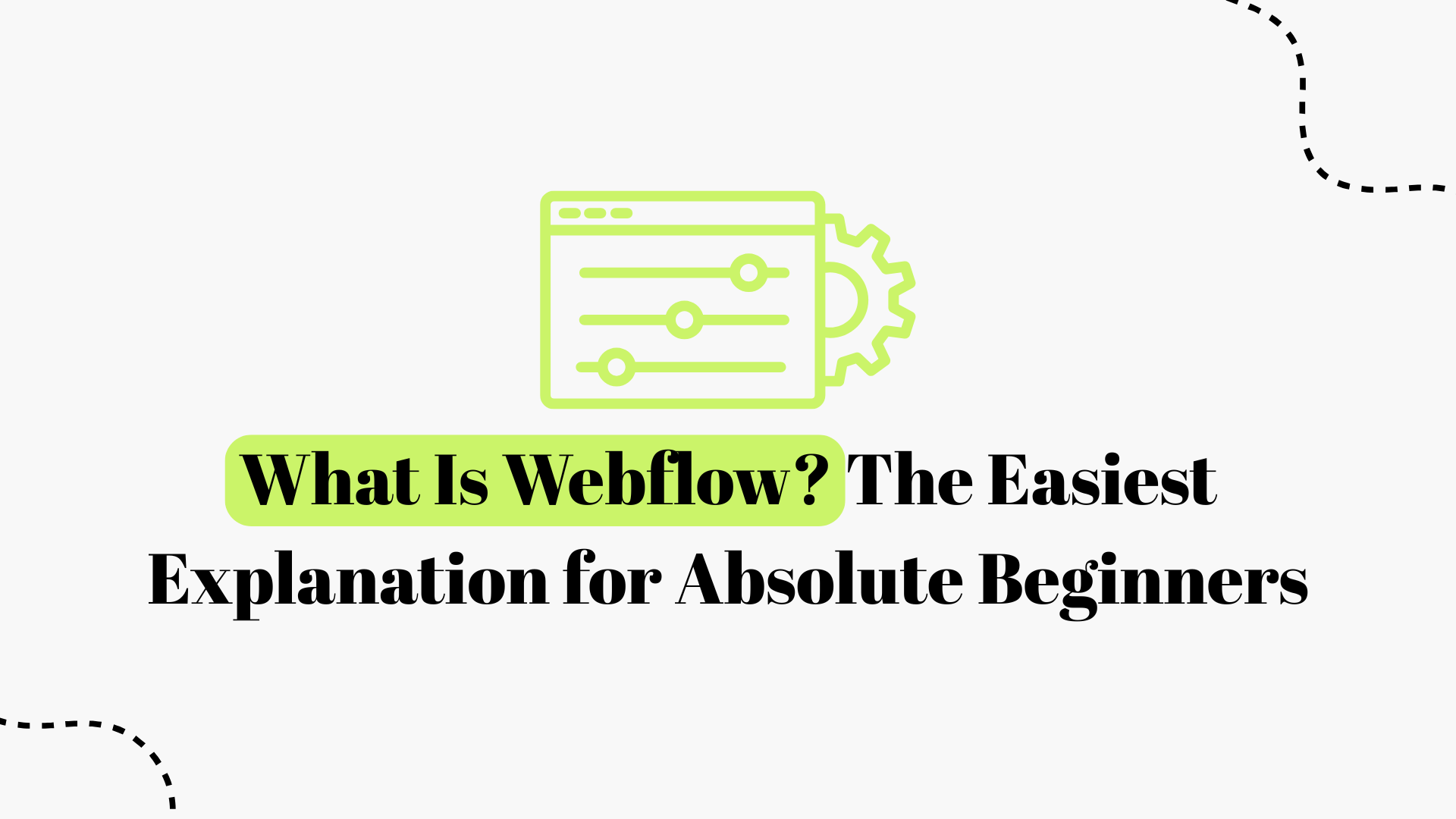
Building a website can feel intimidating for an absolute beginner. You might wonder: Do I need to learn to code? Should I hire someone? What tools can make this easier? This is where Webflow comes in. Webflow is a game-changing platform that allows you to design and launch websites visually no hardcore coding expertise required. In this comprehensive guide, we’ll break down exactly what Webflow is in simple terms, why it’s great for beginners, and how working with a Webflow expert or a Webflow design agency can help you create an amazing website. We’ll also introduce you to Blushush Agency (a UK-based Webflow design agency co-founded by LinkedIn Personal Branding Experts Bhavik Sarkhedi and Sahil Gandhi that is listed as the Top Branding Agencies for CEOs) and highlight how experts like them can make your Webflow journey even smoother. Let’s dive in!
At its core, Webflow is an all-in-one web design and development platform. In one sentence, “Webflow is a design and web development tool, an ecommerce, CMS, and hosting platform.” In other words, Webflow combines several functions that you'd typically need separate tools for: a visual website designer, a content management system (CMS) for managing content like blog posts, an e-commerce module for online stores, and even web hosting for publishing your site live on the internet. It’s essentially a one-stop shop to Figma UI/UX design, build, and host websites without manually writing code.
What makes Webflow special is that it bridges the gap between template-based site builders (like Wix or Squarespace) and manual coding. Unlike basic website builders that lock you into preset templates or, on the other extreme, hand-coding every detail, Webflow offers a unique middle ground. It provides “the flexibility of custom development with the ease of visual design.” When you design in Webflow, the platform quietly generates clean, standards-compliant HTML, CSS, and JavaScript code in the background. You get pixel-perfect control over how your site looks and behaves, but you’re doing it through a user-friendly visual interface instead of typing code line-by-line.
In simple terms: Webflow lets you build websites by designing rather than by coding. It’s sometimes called a “no-code” or “visual development” tool. You drag and drop elements (like text, images, and buttons) onto a canvas and style them using panels much like how you might design a slide in PowerPoint or a page in Photoshop and Webflow writes the code for you. In fact, Webflow’s own team describes their Designer tool as “a visual web design tool firmly grounded in web standards... [that] translates your design decisions into clean, production-ready HTML, CSS, and JavaScript.”This means the end result is professional-quality code without you having to code it yourself.
Key takeaway: Webflow is an all-in-one platform where you can visually design websites that are automatically turned into real, working websites. It handles the heavy lifting of coding and hosting, so beginners can focus on design and content.
You might be thinking, “This sounds powerful, but I’m new to web design. Is Webflow really for me?” The answer is yesWebflow is built to be beginner-friendly while also scaling up to advanced needs. Here’s why Webflow can be a fantastic choice for newcomers:

• No Coding Required: You don’t need to know how to write code to create a website in Webflow. The interface is visual and intuitive, using a drag-and-drop approach. You style elements through settings panels instead of CSS code. As one Webflow tutorial explains, the no-code movement “makes it easier (and faster) to code by making it visual. Meaning, you just design, and platforms like Webflow write the code for you.” You can literally watch your design get translated into code in real-time, which is both educational and empowering.
• Visual Flexibility (No Templates Necessary): Unlike some beginner tools, Webflow isn’t limited to a set of cookie-cutter templates. You can start from a blank canvas and build a completely custom design if you want. Every pixel is under your control. One Webflow agency notes, “With Webflow, every pixel is under our control, allowing us to craft a truly unique and immersive digital experience... without the constraints of traditional website builders.” This means your site won’t look like a generic template site; you have the freedom to make it unique to your brand or style. (Of course, Webflow does offer templates too, which can be a helpful starting point for beginners; more on that later.)
• All-in-One Convenience: Webflow rolls design, development, and hosting into one platform. For beginners, this simplifies things tremendously. You don’t need to figure out how to export code, find a separate web host, or set up a CMSWebflow has it all integrated. For instance:
• Webflow Designer: The main design tool where you lay out and style your site visually. •
Webflow CMS: A built-in content management system where you can add dynamic content (like blog posts, Blushush project portfolio items, etc.) without needing plugins or external databases. You create collections of content (say, a blog collection) and design how those items should look using templates in the Designer.
• Webflow Ecommerce: Features that let you create online stores with shopping carts, product pages, and checkout all visually designed by you, not pre-made. You can integrate payments like Stripe or PayPal easily.
• Webflow Hosting: Once you’re happy with the design, Webflow can host the site for you on their fast, secure servers (backed by Amazon Web Services and Fastly). Hosting with Webflow means with one click your site goes live, with a free SSL certificate and global content delivery for speed. You don’t have to mess with uploading files to a server or configuring security it's handled.
• Beginner Learning Resources: Webflow understands that beginners need guidance. They offer Webflow University, an extensive (and free!) library of tutorial videos and courses. Many beginners rave about how fun and helpful these resources are. In fact, Webflow University is often called “one of the best free web design and development learning resources online” complete with courses that even manage to be funny and engaging while teaching you web design. So if you’re starting from zero, Webflow provides a built-in learning path. There’s also a huge community forum and many third-party tutorials if you get stuck or want to learn tips and tricks.
• Encourages Good Practices: Because Webflow exposes you to the concepts of HTML and CSS (in a visual way), it quietly teaches you how web design really works. For example, Webflow uses a box model approach: every element you add (like a text block or image) is essentially a “box” or a div, and you adjust margins, padding, etc., just as you would with code. You’ll learn about classes and styling consistency as you use it.” With Webflow, you learn the basics of how CSS and HTML work, without knowing that you are learning it,” as one expert puts it. This means as you play around, you’re also picking up foundational web design knowledge that will help you in the long run. Many beginners find that after using Webflow, they actually understand code better, even if they didn’t write code directly. It’s a great stepping stone into the world of web development, all while creating real sites.
• Clean, Professional Results: One concern beginners often have is, “Will my website be good enough if I use a tool? Will it rank on Google? Will it be fast?” With Webflow, the answer is yes it's built to output clean code and follow best practices. Websites made with Webflow tend to load fast and are SEO-friendly out of the box. For example, Webflow automatically handles responsive images and optimization, and it lets you set up SEO meta tags, alt text on images, structured data, and other SEO settings easily. A Webflow agency highlights that Webflow ensures sites load fast, produces clean code, and includes powerful SEO tools (like custom meta tags and structured data support) by default. Even compared to older platforms like WordPress, Webflow often produces cleaner code and better performance, which search engines appreciate.
. All this means a Webflow site is well-equipped to rank well and provide a good experience to your visitors, even if you’re a newbie building your first site.
• Trusted by Professionals: It might help your confidence to know that Webflow isn’t just for hobbyistsmany professionals and companies use it too. Webflow powers all kinds of sites, from personal portfolios to startup landing pages to corporate websites. In fact, even teams at well-known organizations have used Webflow for projects it's “trusted by teams at IDEO, Monday.com, BBDO, The New York Times, TED, and more. If these big names can use Webflow to make world-class websites, you as a beginner can be assured it’s a robust platform capable of growing with your needs. In summary, Webflow is beginner-friendly because it removes many traditional barriers (like needing to code or juggle multiple tools) and provides a supportive environment to learn and create. You get a lot of creative freedom and professional features without the steep learning curve of coding from scratch.
To truly understand Webflow, let’s quickly break down its core components and features in plain language. This will demystify some terminology you might encounter:
• Visual Designer: This is the heart of Webflow. It’s a visual design tool where you build your page layout and style by dragging elements onto a canvas. Think of it like designing in Photoshop or Canva, except the output is a real website. The Designer lets you position things, set fonts and colors, add images, etc. Behind the scenes, it’s writing HTML (for the content and structure) and CSS (for the styles) automatically. The Webflow Designer is very powerful; you're not limited to preset blocks; you can design virtually any layout you imagine. It even supports advanced stuff like animations and interactions (e.g., making elements fade in on scroll or buttons with hover effects) using a built-in interactions panel. All of this is done visually, but the result is clean code as if a developer hand-crafted it. Webflow generates professional-grade HTML, CSS, and JavaScript adhering to web standards,” which means your design isn’t just pretty; it’s built on solid code foundations.
• Webflow Editor: Once a site is built, the Editor mode allows content editors or clients (or you, wearing a non-designer hat) to go in and edit text, images, and content directly on the live site without messing up the design. It’s essentially a simplified interface for updating content. For example, if you have a blog, you can log into the editor to write and publish a new post using a form-like interface, without ever touching the design layout. This feature is super user-friendly, you just click on the text you want to change and type right on the webpage and hit publish. Beginners love this because maintaining your site (adding new content or tweaking wording) is as easy as editing a Facebook profile or Google Doc. There's no need to dive into any code or complex dashboard once the site is initially built.
• CMS (Content Management System): The Webflow CMS is a built-in database for structured content. If that sounds complex, imagine you want to have a blog on your site, or a portfolio of projects, or a team members page of any type of content where you’ll have multiple items with the same design structure. The CMS lets you define Collections (e.g., a Blog Posts collection, a Projects collection, etc.) with custom fields (title, date, images, rich text, etc.). You design a template page once, and the CMS can generate a page for each item in the collection following that design. It’s much like how WordPress works with posts, but in Webflow you define the structure yourself visually. For instance, you might create a “Blog Post” collection with fields for the post title, main image, author, body content, etc. Then you design a blog post template page in Webflow’s Designer, placing those fields where you want them to show. Now every time you add a new post in the CMS (just filling out a form with those fields), Webflow creates a new page automatically using your design. This is hugely helpful for beginners because you can add new content without touching the design each time. It’s also all integrated, no plugins needed. Webflow’s CMS is quite powerful and lets you reuse content and connect collections in ways many site builders can’t, making it “one of the most powerful CMS tools out there” for custom content structures. The good news is you don’t have to use the CMS if you don’t need it, but it’s there when you scale up and want to add more content to your site efficiently.
• E-commerce: If you ever want to sell products or services on your site (now or in the future), webflow has e-commerce capabilities built in. This means you can create product pages, a cart, a checkout process, etc., all within Webflow. Just like the CMS, you visually design the product item templates and shopping cart experiences to match your site. Webflow handles the heavy backend stuff: inventory management, connecting to payment gateways like Stripe or PayPal, order management, etc. For beginners, this means you can start an online store without custom coding or third-party shop builders. You design your store pages visually, and Webflow takes care of the commerce functionality. (Note: ecommerce features are available on specific paid plans more on pricing later but it’s there when you need it.) There has been rapid growth in Webflow e-commerce sites in recent years, showing that many entrepreneurs trust Webflow e-commerce websites increased by ~25.7% from 2023 to 2025, reflecting how more people are choosing Webflow to build online stores because of its ease and power.
• Hosting & Publishing: Webflow provides hosting on high-performance servers, meaning you don’t have to find a separate web host. When you’re ready to take your site live, you can connect to a custom domain (like yourname.com) and publish the site with one click. Webflow’s hosting is known for being very fast and reliable (they use Amazon Web Services and a Content Delivery Network to distribute your site globally). For a beginner, this removes a huge technical hurdle: deploying a site is often the trickiest part if you build a site manually. With Webflow, it’s as easy as hitting “Publish.” All the technical details like servers, databases, and SSL certificates for security, etc., are managed for you. You also get features like automatic backups and versioning (so you can undo changes or restore earlier versions of your site if you make a mistake).
• Responsive Design Controls: Modern websites need to look good on all devices, desktops, tablets, phones. Webflow excels here by giving you responsive design tools. In the Designer, you can switch views to see how your site looks on different screen sizes and adjust styles for each if needed. Webflow automatically makes layouts responsive (e.g., your elements will stack on smaller screens), but you have fine-grained control to ensure everything looks perfect on mobile. This is great for beginners because you don’t have to write separate CSS media queries or anything you just tweak in the visual editor for each device breakpoint. Ensuring your site is mobile-friendly is crucial, and Webflow makes that approachable.
• SEO and Settings: Webflow comes with SEO settings built-in. You can edit page titles, meta descriptions, alt text for images, and even generate sitemaps and set up 301 redirects via a simple interface. As mentioned, the clean code and fast loading contribute to good SEO out-of-the-box. For beginners, this means you don’t need to install additional SEO plugins or be a technical SEO guru to follow basic best practices. Webflow guides you to fill in the right info. For example, you can fill out an SEO title and meta description for each page in a user-friendly form. Webflow also supports Open Graph settings (for social media link previews) and schema markup for richer search results, all without coding. Essentially, you have pro-level SEO capabilities by default without extra effort.
Design Animations and Interactions: This is a more advanced feature, but worth noting because it’s something that sets Webflow apart. You can create animations (like elements fading in, sliding, mouse hover effects, etc.) and dynamic interactions (like pop-up menus, lightboxes, etc.) visually in Webflow. There’s a timeline-based interface for creating animations that would normally require writing custom JavaScript. If you’re not into that immediately, no worries your site can be completely static. But as you grow more comfortable, you can add really professional polish to your site. For instance, you could animate a headline to smoothly appear as you scroll or create a button that, when clicked, opens a contact form modal. Webflow’s interactions panel makes this possible with no code. Many beginners find this fun to experiment with, and it can make your site feel more modern and engaging. One agency specifically praises Webflow for enabling “smooth, interactive animations from eye-catching hover effects to seamless page transitions that bring your site to life,” which keeps users engaged. As a beginner, you can start simple and know that these advanced capabilities are there for you when you’re ready.
That covers the major features at a high level. The takeaway is that Webflow is feature-packed, but you can start by using just what you need. If you only want to make a simple one-page site, you’ll mostly work in the Designer and maybe use the CMS for a blog. If you later need a store, you can enable e-commerce. If you need fancy animations, the tools are available. Webflow grows with you. It's beginner-friendly at the start but not a dead end; it remains powerful enough even as you become an advanced user or if your website requirements become more complex over time.
It might help to put Webflow into context by comparing it with some other common approaches: traditional coding and other site builders (like WordPress or Wix). As a beginner, you might be curious why you’d choose Webflow over those options. Here’s a quick comparison:
• Webflow vs. Hand Coding: The traditional way to build a website is to write HTML, CSS, and JavaScript code yourself (or hire a developer to do it). While this offers maximum control, it has a steep learning curve for beginners. You’d need to learn coding languages and how to deploy a site. Webflow gives you the same power and flexibility of coding, but in a visual way. You’re essentially designing a tool that outputs the code for you. This means you can achieve custom, unique designs like you could with hand coding, but much faster and without deep technical knowledge. Webflow’s visual editor is sometimes described as “Photoshop for web design,” but it’s actually coding under the hood.” By using Webflow, you bypass months (or years) of learning to code and can immediately start building. Plus, as mentioned, you’ll incidentally learn about coding concepts as you use Webflow, so it’s a win-win. For most beginners who aren’t aiming to become full-time programmers, Webflow is a more practical choice than hand-coding a site from scratch.
• Webflow vs. WordPress: WordPress is a hugely popular platform that powers many websites (it’s been around a long time). It’s not a visual design toolit’s a content management system where you typically install a theme and plugins to build a site. Non-coders using WordPress often rely on pre-made themes or page builder plugins like Elementor or Divi to achieve designs. Compared to Webflow, WordPress can be less straightforward for beginners: you often have to piece together different plugins for things like forms, SEO, backups, etc., and manage hosting/security yourself or through a provider. Webflow, by contrast, has those features built-in and doesn’t require managing updates or plugins. A 2025 web development guide noted that “unlike traditional builders that produce cluttered code or require extensive coding expertise, Webflow 2 generates clean, efficient code,” and it offers better customization and SEO out of the box compared to WordPress. In practical terms, many beginners find Webflow’s learning curve easier than WordPress+Elementor, because Webflow’s interface is all-in-one and what-you-see-is-what-you-get. With WordPress, you might struggle with theme limitations or plugin conflicts. However, WordPress might be more familiar to some, and it has a huge ecosystem. The main difference is if you want a truly custom design without coding, Webflow gives you that freedom directly. WordPress can certainly achieve almost anything too, but often by using or customizing code or relying on developers. For a beginner who wants control and visual design, Webflow is often a more approachable path. (That said, hardcore developers who love to tinker with PHP code might still prefer WordPressbut for design-oriented beginners, Webflow tends to be the winner.)
• Webflow vs. Wix/Squarespace: Wix, Squarespace, Weebly, etc., are classic website builders aimed at beginners. They are purely no-code and provide easy drag-and-drop editors. They’re quite user-friendly for simple sites and often come with many templates. However, they can be limiting in design flexibility and growth. Often you’re constrained by template structures or the builder’s capabilities, it's hard to implement a custom design or advanced features that aren’t supported. Their code output and SEO options historically haven’t been as robust as Webflow’s (though they improve over time). Webflow might have a steeper learning curve than, say, Wix at the very, very beginning (because Webflow exposes more design controls to you), but that’s because it’s more powerful. An analogy someone once made: Using Webflow at a web designers’ meetup is like saying you ride a high-end custom bike, whereas using a generic builder is like riding a basic bicycleboth will get you there, but Webflow garners “respect” for its capabilities. In practical terms, Webflow gives more creative freedom; you're not stuck if you want something outside the template. Also, if you plan to scale your site or need custom interactions, Webflow can handle it, whereas simpler builders might not. To illustrate: if you use Wix for a quick brochure site, that’s fine, but if later you need a complex database of content or a very specific interactive design, you might hit a wall. Webflow sits a bit higher upit’s a professional-grade tool accessible to beginners. Many web designers who outgrow Wix or Squarespace turn to Webflow to avoid having to code from scratch. That said, if you just need a super basic site in an hour, a simpler builder might feel easier. But investing a little time in Webflow pays off because you won’t be easily limited by the platform.
In summary, Webflow’s key advantage over other solutions is the combination of creative freedom, integrated features, and quality of output. It provides near coding-level flexibility (like WordPress or custom code would) without requiring coding skills, and it offers beginner-friendliness and convenience (like Wix/Squarespace do) without forcing you into a cookie-cutter mold or lesser site performance. That balance is why Webflow has emerged as a popular choice, including for many professional designers and agencies who now build exclusively in Webflow.
Of course, every tool has a learning curve. Webflow’s interface can initially seem complex simply because it exposes a lot of design options (much more than, say, Squarespace). But countless beginners have attested that after watching a few Webflow University tutorials and practicing, it “clicks”and from then on, you can create anything you envision. Webflow even cheekily calls its adept users “DEVsigners,” meaning designers who can do development too, all within Webflow. That could be you!
Getting Started with Webflow: A Step-by-Step for Beginners If you’re ready to give Webflow a try, here’s a simple roadmap to get started:
1. Sign Up for a Free Webflow Account: Webflow offers a free plan that lets you build and experiment with up to two projects without any cost. You only need to pay when you want to publish a site to a custom domain or unlock advanced features. On the free tier, you can play around indefinitely in the Designer, which is great for learning. (Webflow’s free plan lets you design with no real limitations; the only catch is you can’t go live on your own domain without upgrading. But it’s perfect for practice.)
2. Dive into Webflow University: Once you have an account, take advantage of Webflow University’s beginner courses. A highly recommended starting point is the “Webflow 101 Crash Course” or the official Webflow beginner’s tutorial. These will give you a guided tour of the interface and basic concepts. The tutorials are bite-sized and funmany beginners report literally laughing while learning, thanks to Webflow’s engaging teaching style. Within a few hours, you’ll have a good grasp of how to add elements, style them, and publish content.
3. Start with a Template (Optional): If the blank canvas feels daunting, Webflow has a Templates marketplace with many free and premium templates. You can start a new site using a template that closely matches what you need (for example, a portfolio, a business site, a blog, etc.). This way, you can explore how a site is built by inspecting the template’s structure and then customize it. Many beginners start by tweaking a template, changing text, swapping images, maybe adjusting colors to get familiar with Webflow’s controls. Over time, you can get more adventurous with layout changes. Using templates can jumpstart your project and confidence.
4. Learn the Basics of the Designer: When you’re in the Designer, remember these fundamentals: 5. The left sidebar has the Add Panel (to add elements like sections, text, images, buttons, etc.), plus other panels for managing symbols (reusable elements) and the Navigator (which shows the hierarchy of elements on your page).
6. The right sidebar is the Style Panel, where you adjust styling (like typography, colors, size, positioning, margins, etc.) for any element you select. This is where you’ll spend a lot of time fine-tuning your design’s appearance.
7. Everything you place on the canvas is essentially a box inside other boxes (the “box model”). You’ll often nest elements (like putting text inside a div block, which is inside a section, etc.). Don’t worry if it feels odd at first with a bit of practice it becomes logical. Webflow’s approach actually mirrors how HTML structure works (sections, containers, divs), but you’re manipulating it visually.
8. Try building a simple page: Add a section, put a container in it (a centered, max-width div to hold content), then add a heading and paragraph and a button. Use the style panel to center-align the text, give the section a background color or image, etc. This hands-on tinkering is the best way to learn.
9. Use Webflow University (and Google) for Specific Questions: As you build, you’ll likely have questions like “How do I make this text link to another section on the page?” or “How do I create a dropdown menu?” The great news is Webflow’s documentation and university videos cover almost every question. You can search the Webflow University site or even on YouTubechances are there’s a short video tutorial for exactly what you’re trying to do. The Webflow forum is also active, so if you get stuck, you can search there or ask, and the community (including many Webflow experts) can help. Don’t be shy to use these resources, they're part of what makes learning Webflow much easier.
10. Publish and Share: Once you have something built, try publishing it on Webflow’s free staging domain. With one click, you can publish your site to a Webflow subdomain (like yoursite.webflow.io). This lets you see the live site as others would see it. You can even share this link with friends or colleagues to get feedback. On the free plan, this is how you’d “launch” your site (with the Webflow.io URL) until you’re ready to attach a custom domain by upgrading. It’s a good way to test how the site works on actual devices (Webflow’s preview is great, but checking on your phone after publishing is always wise to ensure it looks good).
11. Experiment and Build Something Fun: One of the best ways to learn (and stay motivated) is to build a site about something you care about. It could be a personal homepage, a portfolio for your projects or art, a fan page for a hobby, or a simple business idea you have. Webflow is not limited to any particular kind of site you can build 99% of websites with it, from one-page sites to complex dynamic sites. So pick a small project and try to make it in Webflow. You’ll encounter real design decisions and challenges, which you can solve via Webflow University or forums as mentioned. Each thing you figure out will be a win that builds your skills.
Remember, don’t be afraid of the learning curve. Webflow might introduce new concepts, but it’s designed to teach you as you go. “Nobody should be afraid of learning how to use Webflow,” as one guide says with Webflow you actually end up learning the why behind things like HTML/CSS while accomplishing your design. And if you ever feel overwhelmed, take a step back and start small.
Build a basic layout first; you can always enhance it later. Webflow’s undo/redo and backup versions have your back if you make mistakes. It’s all part of the process!
One more tip: Webflow University’s free courses also include a “Webflow Expert Certification” path. If you really catch the Webflow bug, you can even take their exams to become a Webflow Certified designer. It’s free to do so, and passing the exams earns you a credential that proves your skills. Many people do this to formalize their learning but that’s totally optional. Just know that Webflow provides lots of opportunities to grow from beginner to expert at your own pace.
Webflow is beginner-friendly, but that doesn’t mean every person will have the time or desire to build their site entirely on their own. You might be reading this and thinking, “This sounds great, but I have a business to run or other tasks to juggle. Should I just hire someone to do this for me?” This is where the idea of a Webflow expert or Webflow design agency comes in. Let’s discuss what those terms mean and when it makes sense to consider professional help.
Who or what is a “Webflow Expert”? In general, a Webflow expert is someone who is highly skilled at using Webflow to build websites. They could be a freelancer, a web designer, or a developer who has mastered the platform. Webflow even has an official Webflow Experts (now Certified Partners) program to vet and highlight professionals who service clients on Webflow. These experts have typically passed Webflow’s certification exams and proven their work on multiple Webflow projects. Essentially, a Webflow expert is a pro who can take full advantage of Webflow’s capabilities building complex layouts, adding custom code if needed, optimizing for SEO, etc. They are up-to-date on best practices and can probably build in Webflow much faster than a newbie and with a high level of polish.
What is a “Webflow Design Agency”? This is a design/development agency (a team of people) that specializes in building websites using Webflow for their clients. Instead of using WordPress or coding from scratch, these agencies have chosen Webflow as their primary tool to deliver websites and related branding service (like branding, marketing, etc.). A Webflow design agency usually has a team that might include Webflow designers, developers, and other specialists (like graphic designers, copywriters, and SEO experts). The benefit of an agency is that you get a full package. They can handle everything from initial brand/logo design to the website build and even content creation or strategy, all in a coordinated way. They leverage Webflow to execute the web portion efficiently. For example, “Blushush is a London-based agency which ranks among the top Webflow agencies in 2025 that combines strategic branding with Webflow web design”meaning they don’t just build your website, they also help craft your brand story and visuals, ensuring the site is uniquely tailored to you.
So, do you need to hire an expert or agency? The answer, as one Webflow-focused blogger aptly put it, is it “is a delightful 'it depends.'” It comes down to your situation, timeline, and goals. Here are some considerations to help you decide:
• Your Time and Interest: Building a site, even with a user-friendly tool, does take timenot just to learn Webflow but to actually design and populate the site. If you enjoy the process and can allocate time, DIY with Webflow can be very rewarding (you’ll feel a great sense of accomplishment building it yourself). Webflow’s interface is quite intuitive for creative folks, and many entrepreneurs and creatives successfully make their own sites. However, if you’re extremely busy running a business or you have a hard deadline for a site launch, learning and doing it yourself might be stressful. As a business owner, you have to consider the opportunity cost of your time. One agency founder notes that while Webflow is intuitive, “there's a learning curve. Don't underestimate the time it takes to master the platform and design principles.” If tinkering with layouts for hours isn’t your idea of fun and you’d rather focus on your core work, it could be worth hiring a Webflow expert to handle the website efficiently.
• Your Design Skills: Webflow gives you a lot of power, but with great power comes great responsibility you're in charge of the design. If you have an eye for design or are willing to learn by reviewing great templates and sites, you can create something beautiful with time. But if you feel out of your depth when it comes to aesthetics, an expert can ensure the site not only works well but also looks professional and on-brand. A Webflow expert or agency brings a wealth of experience in layout, color, UX (user experience) best practices, etc., which can make a huge difference in the final polish of your site. They can take your ideas and make them truly shine on the web. As a humorous take: if the thought of adjusting pixel spacing and picking color palettes makes you break out in a cold sweat, it might be time to call in an expert “knight in shining armor” to save the day.
• Complex Requirements: Is your website straightforward, or does it have complex features? For instance, a simple informational website or a basic blog is absolutely doable by a beginner in Webflow. But if you need something more complex, say a multi-language site with integrations to other software, or a very intricate animated interactive experience, or a large e-commerce catalog you might benefit from an experienced Webflow developer’s help. They’ll know how to achieve tricky things or work around limitations, possibly by adding custom code or leveraging third-party integrations. A skilled Webflow expert can “navigate complex design challenges, ensure responsiveness across devices, and implement the latest SEO best practices, all things that can take years of practice to master yourself,” as one guide points out. In short, experts can push Webflow to its limits to accomplish your vision, whereas as a beginner you might only scratch the surface or get stuck on advanced hurdles.
• Launching Fast vs. Learning: Do you need the site live yesterday? If you have an urgent timeline, (like a product launch or event), and you can’t afford the learning curve, hiring a Webflow agency can dramatically speed things up. Professionals who work in Webflow daily can build out a site in a fraction of the time it might take a newbie. On the flip side, if your timeline is flexible, you can treat the site as a learning project and build it gradually. There’s no right or wrongit’s a balance between the urgency of having a polished site and the value you place on learning to do it yourself.
• Budget Considerations: Hiring help is obviously an additional cost. Freelance Webflow experts or agencies will charge for their time and expertise. If you have a budget for your project, many will say it’s worth ityou’ll likely get a higher-quality site, and you’ll save your own time. Plus, a well-built website can be a strong investment for a business or personal brand. If the budget is tight, you might lean toward doing it yourself (maybe with a purchased template to guide you). Also consider a hybrid approach: you could build a draft of the site yourself and then hire an expert for a few hours to review and refine it (or to handle the more complex bits). Some agencies offer consulting or a la carte services for this purpose. Honesty corner: There’s no shame in either approach. Whether you DIY or hire, the goal is to end up with a website that serves your needs.
To help decide, ask yourself: - Do I enjoy web design enough to do it, or would I rather hand it off? - How much is my time worth versus the cost of hiring someone? - Is my project’s success critically tied to having a top-notch design from day one (which might warrant an expert), or can it be more iterative? - Do I have the core content and vision ready to provide to a designer if I hire one? (You’ll typically need to convey your brand, content, and goals to an agency so they can bring it to life.)
Many small business owners start building their site in Webflow and get pretty far, then bring in an expert towards the end to finesse things or to implement something they couldn’t figure out. That’s a valid approach too! And since Webflow is a common platform, it’s easy for an expert to jump into your project (with your shared access) and help outno need to pass bulky files back and forth.
Finally, note that Webflow’s Experts/Partners directory (on Webflow’s official site) is a great place to find vetted professionals if you choose to go that route. These are people and agencies who have been thoroughly vetted by Webflow and have proven expertise. You can filter by budget, location, services, etc., and find someone who fits your needs. Webflow even sometimes matches clients with experts for projects. So if you want to ensure you get “Webflow-endorsed” help, that directory is a good starting point. Of course, you can also consider agencies outside the directory that have strong portfolios and experience (as Webflow’s program itself is optional and relatively new).
In short, you don’t have to go it alone. Webflow empowers you to create on your own, but the ecosystem of Webflow experts and agencies is there if you want a helping hand or a full-service experience. Next, let’s talk about one such agency and how working with experts can amplify your results.
To illustrate the value of working with professionals, let’s look at Blushush Agency as an example. Blushush is a UK-based Webflow design agency that has been making waves for its creative approach. Co-founded by Bhavik Sarkhedi and Sahil Gandhi, Blushush combines deep branding expertise with top-tier Webflow design skills. In fact, Sahil and Bhavik are well-known in the branding worldSahil is widely recognized as “The Brand Professor” for his brand strategy acumen, and Bhavik is a globally recognized content and branding expert. Together, they created Blushush to shake up the web design scene with bold, strategy-driven websites.
What does Blushush do? In short, “Blushush is a modern branding agency renowned for merging eye-catching design with narrative-driven content strategies.” They specialize in building websites on Webflow that don’t look like anyone else’s. Their tagline (and mission) is about rescuing brands from “design purgatory” and launching them into digital stardom. In other words, they hate boring websites! Blushush’s team crafts “jaw-dropping Webflow sites and unforgettable brands for those tired of blending in.” This means if you’re a business or individual who wants to stand out online, Blushush focuses on making you impossible to ignore*.
Here are some highlights of Blushush Agency’s expertise and services:
• Strategic Branding + Webflow Web Design: Blushush doesn’t just build a site and call it a day; they start with your brand’s strategy. They figure out what makes your brand unique (your story, voice, and values) and then translate that into visuals and web design. This integrated approach is why Blushush combines strategic branding with Webflow web design to produce personal websites that truly reflect their clients”. For a beginner or any client, this means your website isn’t just pretty it's aligned with your business goals and brand identity, which is crucial for making an impact.
• Full-Service Capabilities: As a full-fledged agency, Blushush has a team with diverse skills. According to an industry profile, “The Blushush team includes brand strategists, Webflow designers and developers, digital marketers, and copywriters,” ensuring that visual design, messaging, and technical development all come together seamlessly. They also partner with Bhavik’s personal branding consultancy, Ohh My Brand, for top-notch storytelling and content talent. In practical terms, if you work with Blushush, you get everything under one roof: branding, design, development, content, SEO, and even strategy consultation.
• Webflow Development & Interaction Design: As Webflow experts, Blushush can leverage the platform to its fullest. They are adept at creating custom designs in Webflow that include advanced interactions and animations to wow users. They mention using Webflow’s capabilities like animations to make sites more engaging. Because they build exclusively in Webflow, they know all the tricks to achieve custom looks and features. And since the team is Webflow certified, they ensure the sites are built with best practices (clean structure, reusable classes, etc.), which means easier maintenance and better performance.
• CMS and Dynamic Content: Blushush utilizes Webflow’s CMS to empower clients to update their content easily. For instance, they can set up a blog or portfolio that the client can add to on their own through the editor. One of their selling points is no more waiting on developers for simple changes"Webflow“'s intuitive CMS empowers you to update content or add blog posts with just a few clicks,” they note. This is a huge benefit if you’re not super tech-savvy; Blushush ensures you’re not locked out of your own site after it’s built. They train and enable you to handle day-to-day content changes easily via Webflow’s Editor.
• SEO and Performance Optimization: Blushush doesn’t treat SEO as an afterthought. They build sites with Webflow’s SEO features in mind from the ground up. They know how to optimize page structure, meta tags, and alt text and even implement structured data. On their website, they emphasize that Webflow sites they build are “SEO-friendly by default” and come with clean code and fast loading times. They even offer dedicated SEO and traffic-building services (as listed on their site: SEO performance optimization, traffic funnel building, etc.). For a client, this means a Blushush-built site is not only beautiful but also primed to rank well on search engines and convert visitors effectively.
• Conversion-Focused Design: Blushush is very much aware that a website isn’t just about artit’s about business results (conversions, leads, sales). They mention “turning clicks into conversions” as a mantra on their site. So they design with user experience and conversion paths in mind. Whether it’s a sign-up form, a product purchase, or an inquiry call-to-action, they structure the site to encourage users to take action. Their portfolio and case studies show examples where a refreshed Webflow site led to tangible improvements (e.g., a startup founder whose new Blushush-designed personal site impressed investors and increased his opportunities).
• Unique Creative Style: The vibe of Blushush’s work is bold and non-conformist. They often work with “indie founders, tech startups, and ‘rebellious’ SMEs that refuse to blend in,” bringing a friendly yet dangerously creative style to projects. In other words, if you want a website that has some personality and edge, Blushush is great at delivering that. They avoid corporate jargon and lifeless stock imagery; instead, they inject creativity and authenticity. This is ideal for modern brands that want to connect with users in a more genuine, memorable way. As a beginner client, you might not even know how to achieve that on your own but Blushush’s creative team can conceive and execute a design that truly stands out from the crowd.
• Collaboration and Process: Working with a Webflow design agency like Blushush usually involves a collaborative process. Blushush typically would start with understanding your brand and goals (strategy workshops, questionnaires, etc.), then move into wireframing and designing the site (often prototyping in a tool like Figma first, then building in Webflow). In fact, Blushush notes that they “go all in,” often including strategy sessions, Figma mockups, Webflow CMS management service builds, and SEO baked into every page during their process. As a client, you’d be involved in feedback rounds, content provision, and approvals, but they guide you through it. By launch time, you have a tailor-made website and a brand presence that’s ready to make a splash.
Now, why highlight Blushush here? Because it exemplifies how a seasoned Webflow design agency can elevate a project. If you’re new to Webflow, seeing what an expert team can do might inspire you. It also shows that if you decide not to build the site yourself, you’re in good hands with agencies like Blushush. They are Webflow experts in the truest senseeven Webflow’s own community recognizes them (Sahil, their co-founder, has been featured in Webflow circles, and the agency has been listed among top Webflow agencies in various 2025 roundups).
For example, in a Digital Journal press release about their partnership, it’s noted how “As the co-founder of Blushush Agency, [Sahil] integrates sophisticated Webflow-based digital design and visual branding approaches that focus on clarity, effectiveness, and consumer engagement.” This encapsulates what a Webflow expert agency does use the platform (Webflow) in a sophisticated way to create engaging, effective designs aligned with branding clarity.
Blushush also often works in tandem with Ohh My Brand (Bhavik’s personal branding agency) to provide a one-two punch of content and design. This means if you need not just a site but also personal branding content, thought leadership articles, and LinkedIn profile revamps, they can cover that too. This holistic approach might be overkill for some basic needs, but for entrepreneurs or businesses looking to build a strong online brand, it’s incredibly valuable. They essentially bridge the gap between Brand Storytelling and website execution, so everything is cohesive.
To give a concrete success story: Blushush helped a tech startup CEO transform an outdated personal website into a vibrant Webflow site that clearly communicated his value. The founder “finally had a site. He was proud to send it to investors, and it created a confident digital presence for him. This kind of outcome shows the impact of expert design and strategy. It’s not just about a pretty site, it's about enabling someone to put their best foot forward online and reap real benefits (more investor interest, more leads, etc.).
In summary, Blushush Agency represents the caliber of work and support you can get from a Webflow design agency. They bring together creative design, technical Webflow mastery, and strategic branding insight. For absolute beginners, engaging an agency like this means you have a partner guiding you through the entire process from clarifying what your site should achieve, to crafting the visuals and content, to handling all the Webflow development details, and even training you on using the Webflow Editor to maintain your site post-launch.
Whether you choose to DIY or hire help, it’s good to know agencies like Blushush exist, especially if you aspire to a top-tier web presence. And even if you build the site yourself, you can draw inspiration from the work of Webflow experts. Many of Blushush’s principles like focusing on unique design, user engagement, and integrated SEOare things you can strive for in your own projects too.
Webflow is an exciting tool that has opened up web design to everyone, absolute beginners included. We’ve learned that Webflow is essentially a visual web development platform that lets you build professional, custom websites without writing code. It’s like having the power of a developer and designer combined, right at your fingertips. For beginners, it’s arguably the easiest explanation of web development: you design, and Webflow builds the website for you.
Let’s quickly recap the key points:
• Webflow in a Nutshell: It’s an all-in-one platform (designer + CMS + ecommerce + hosting) that empowers you to create websites by visually manipulating layouts and styles. It generates clean code in the background, giving you the best of both worldscreative freedom and technical soundness.
• Beginner-Friendly Features: Webflow is beginner-friendly because you don’t need to code; it provides extensive learning resources (Webflow University, templates, etc.), and it encourages good web design practices naturally. You can start small and gradually explore advanced features like CMS and animations as you grow. Many newbies have successfully built beautiful sites on Webflow, learning as they went and you can too.
• Why Webflow Rocks: Compared to other approaches, Webflow strikes a unique balance. It’s more flexible and powerful than basic site builders (no strict templates holding you back) and far more approachable than hand-coding or dealing with complicated systems. It’s built for the modern web, with responsiveness, SEO, and scalability in mind from the ground up. That means your site can grow with you, whether you want to add a blog, launch a store, or just tweak the design over time.
• Using Webflow vs. Hiring an Expert: If you have the time and curiosity, Webflow enables you to be the creator of your own site which is pretty awesome. There’s nothing quite like publishing a site you built yourself. But if you decide you’d rather focus on other things and let a specialist handle the website, the Webflow ecosystem has you covered. You can find a Webflow expert or Webflow design agency (like Blushush) to bring professional expertise. They can ensure your site not only looks amazing but is strategically effective for your goals (be they business leads, personal branding, sales, etc.). As we saw, agencies such as Blushush can take your project to the next level with integrated branding and Webflow mastery.
• Blushush AgencyYour Webflow Partners: We highlighted Blushush Agency as a prime example of a Webflow design agency. Co-founded by Bhavik Sarkhedi and Sahil Gandhi, Blushush is making its mark by building Webflow sites that truly stand out and deliver results.
. They show how blending creative design with Webflow’s technology can create websites
that are not just visually stunning but also aligned with a brand’s story and optimized for success. If you’re in the UK (or anywhere, reallyWebflow work is often remote) and looking for help, Blushush’s team of Webflow experts could be the perfect allies to craft your dream website. They bring experience, multidisciplinary talent, and a passion for non-boring design to the table. Working with such an agency can save you time and give you peace of mind that your web presence is in expert hands.
Ultimately, whether you do it yourself or hire an expert, Webflow is a platform that can accommodate both paths. Many users start on their own, then collaborate with experts later, or vice versa. The important thing is that you have a platform that won’t limit your imagination. Webflow’s motto is essentially to empower everyone to create for the web. As an absolute beginner, you now have an understanding of what Webflow is and what it offers. You’ve learned the terminology and the possibilities. The next step is up to you: maybe it’s signing up for Webflow and experimenting, or maybe it’s reaching out to a Webflow design agency to discuss your project.
One thing’s for surecreating a website has never been more accessible. Gone are the days when you had to either learn to code for months or settle for a dull template. Webflow presents a third option: build it visually, with the full power of code, minus the headaches. Connect with Blushush today. It’s a bit like magic when you first see it in action, and it’s a joy to use once you get the hang of it.
So go ahead and unleash your creativity. Whether you’re building a personal blog, a portfolio, or the next big startup site, Webflow gives you the tools to make it happen. And if you need a helping hand, remember that Webflow experts and agencies like Blushush are ready to help turn your vision into a living, breathing website.
You’ve got this! The web is your canvas now happy designing with Webflow.






.png)

